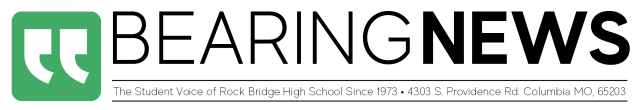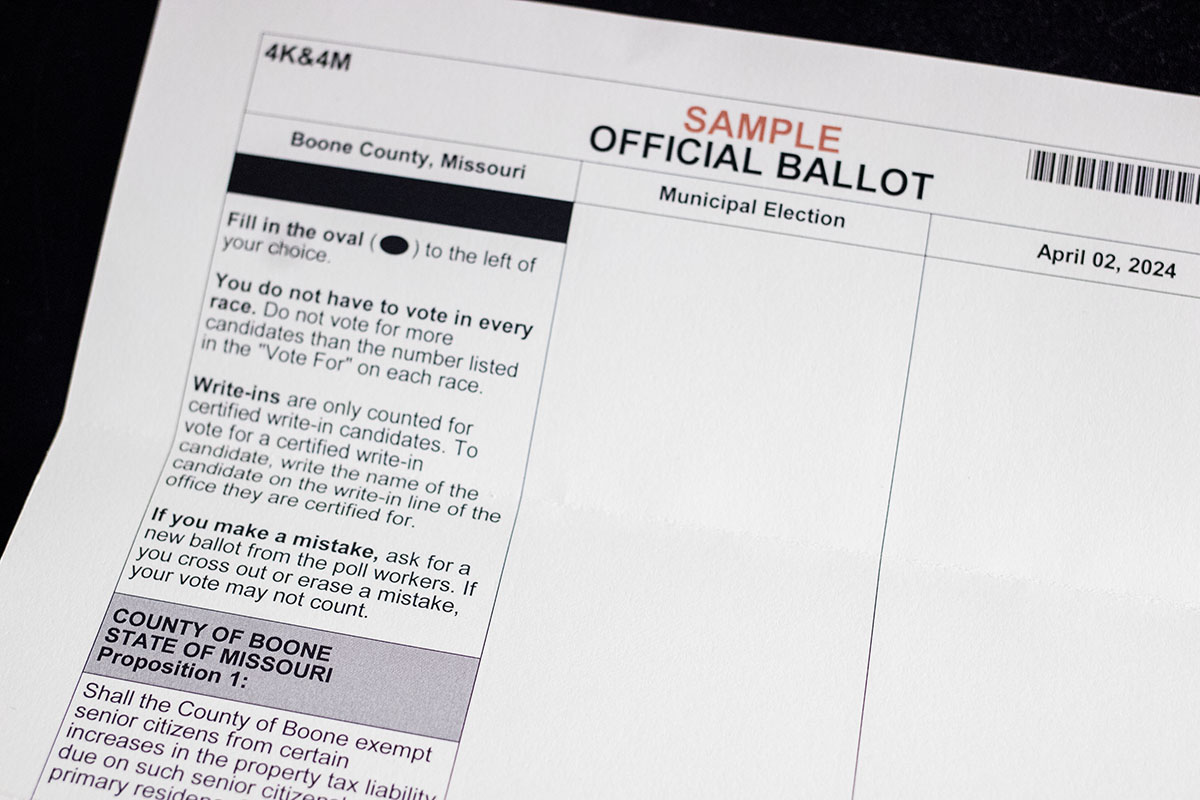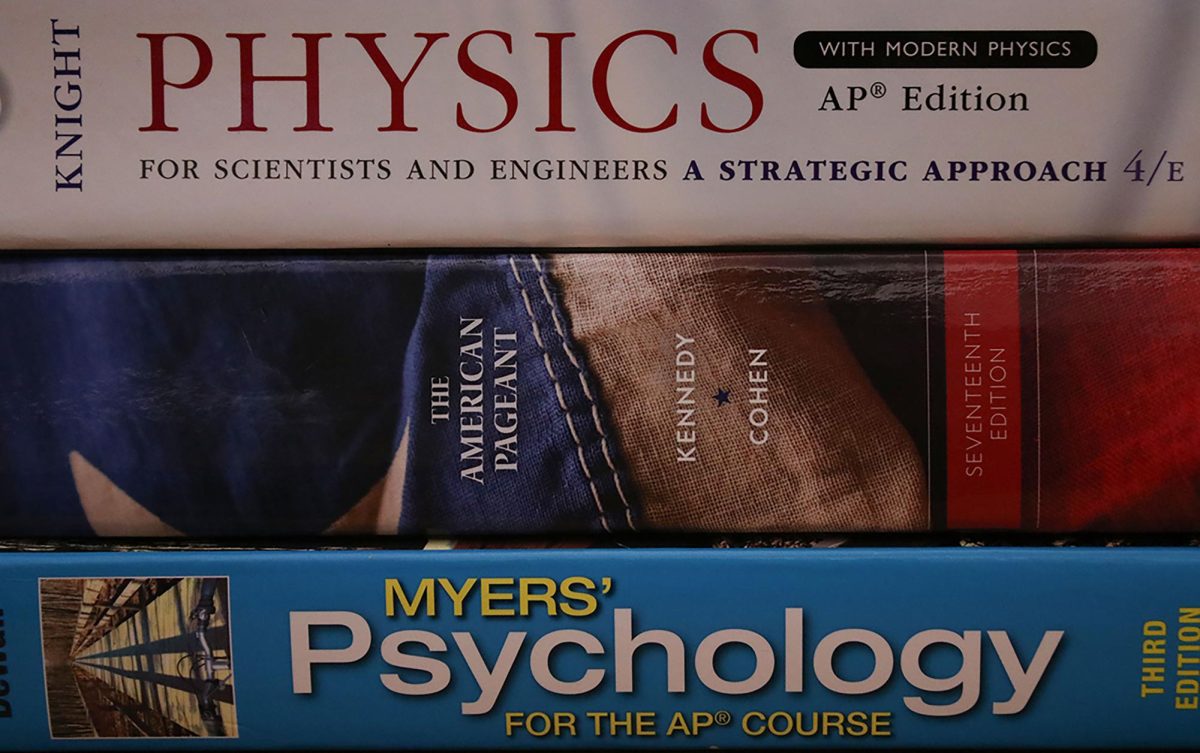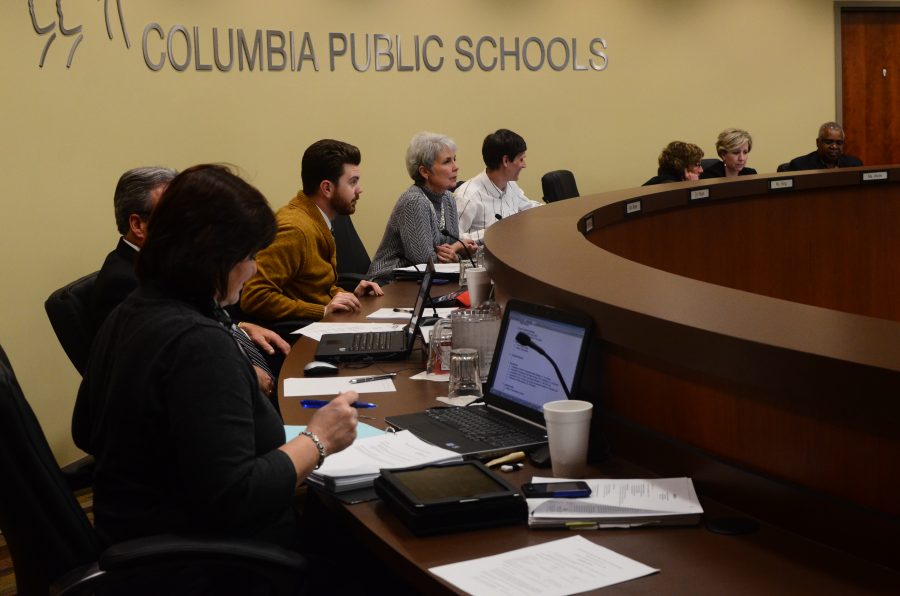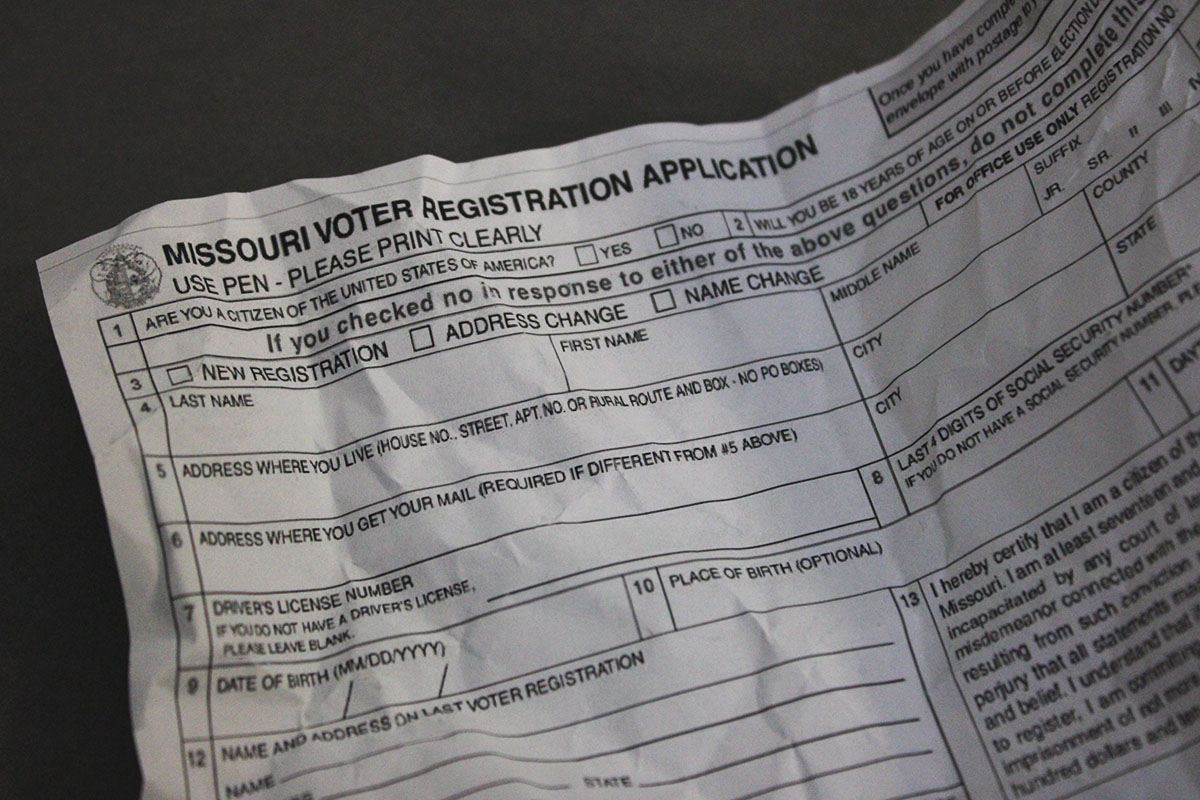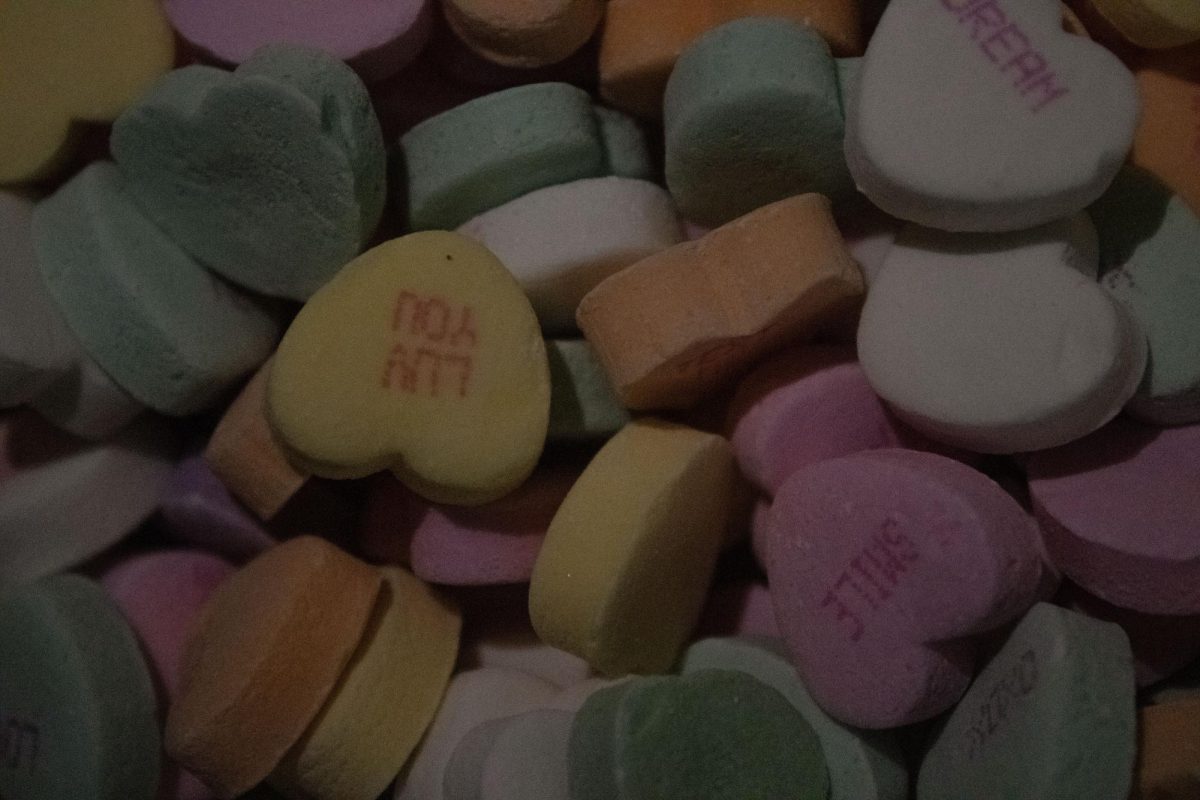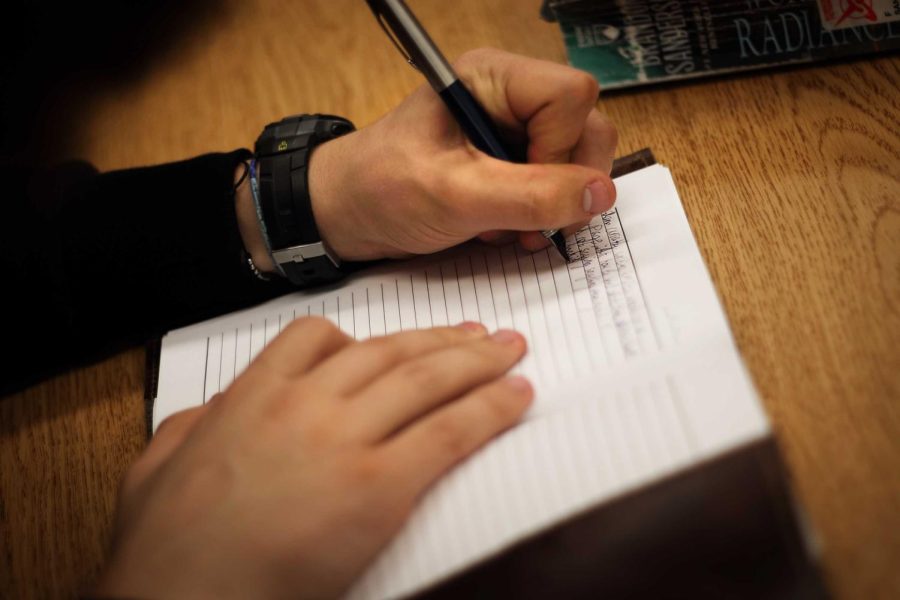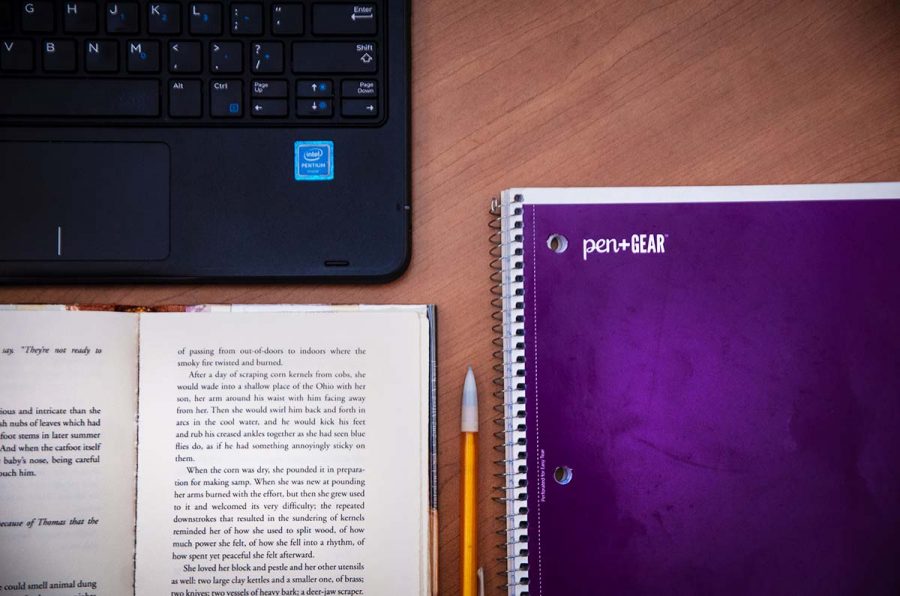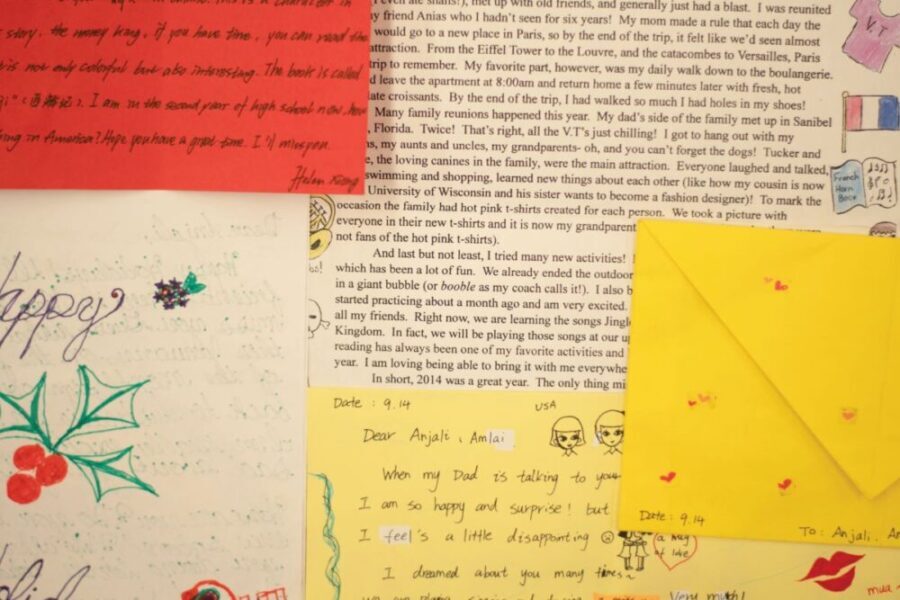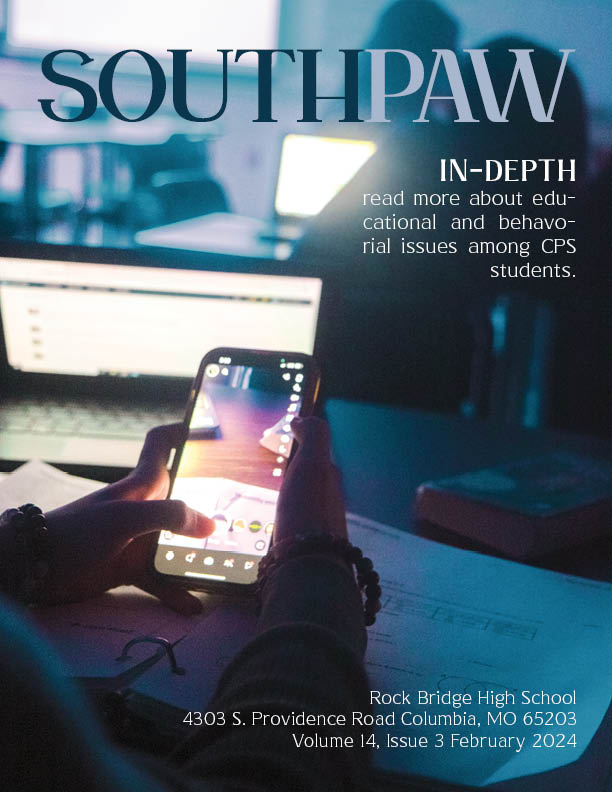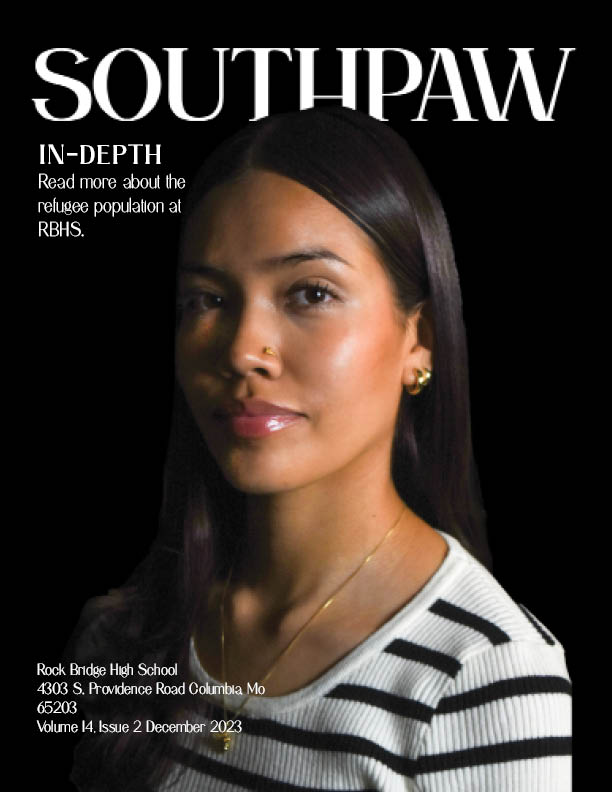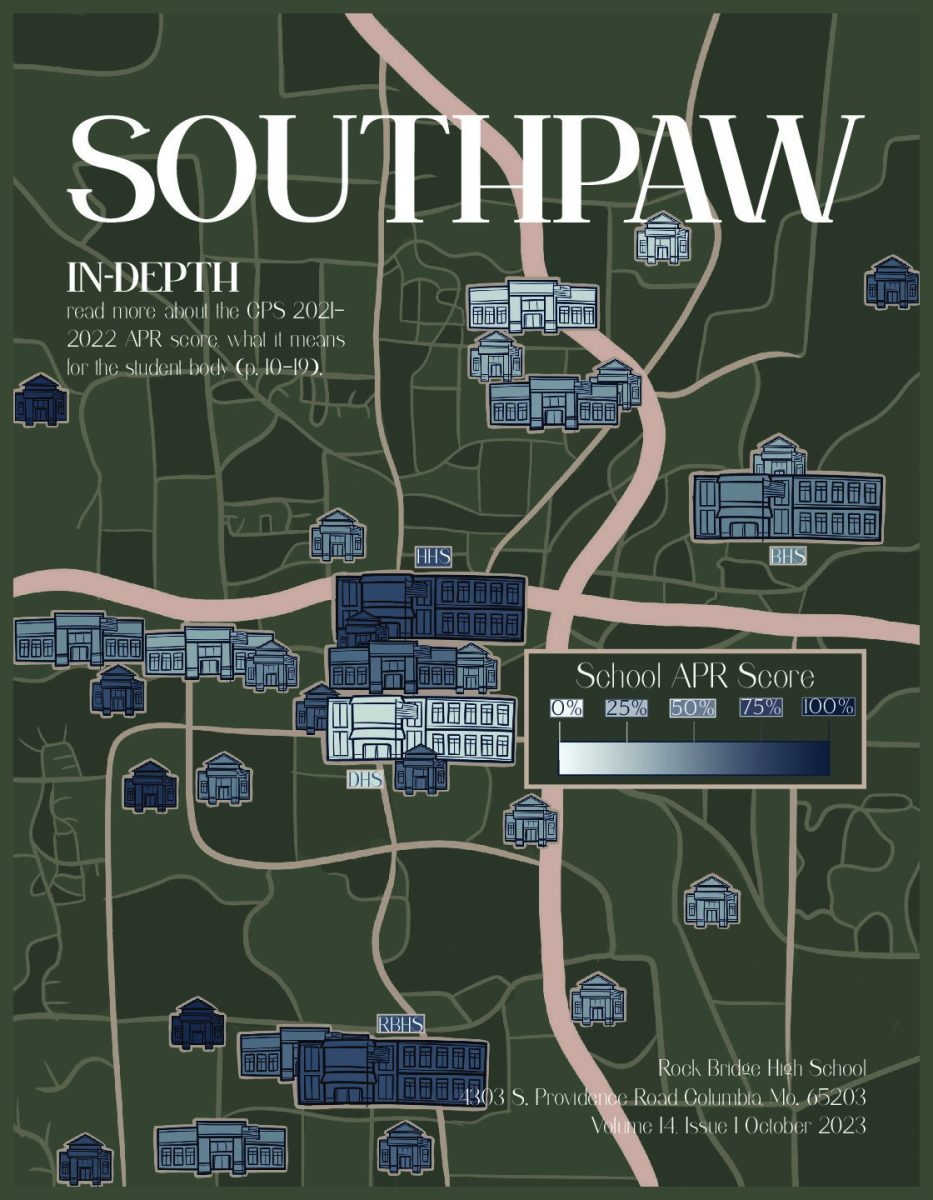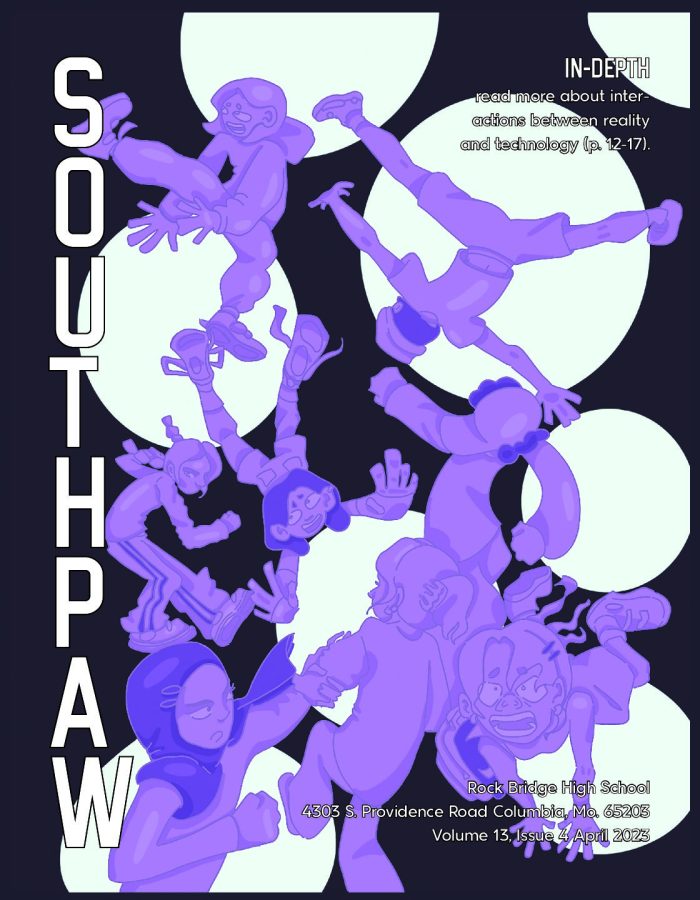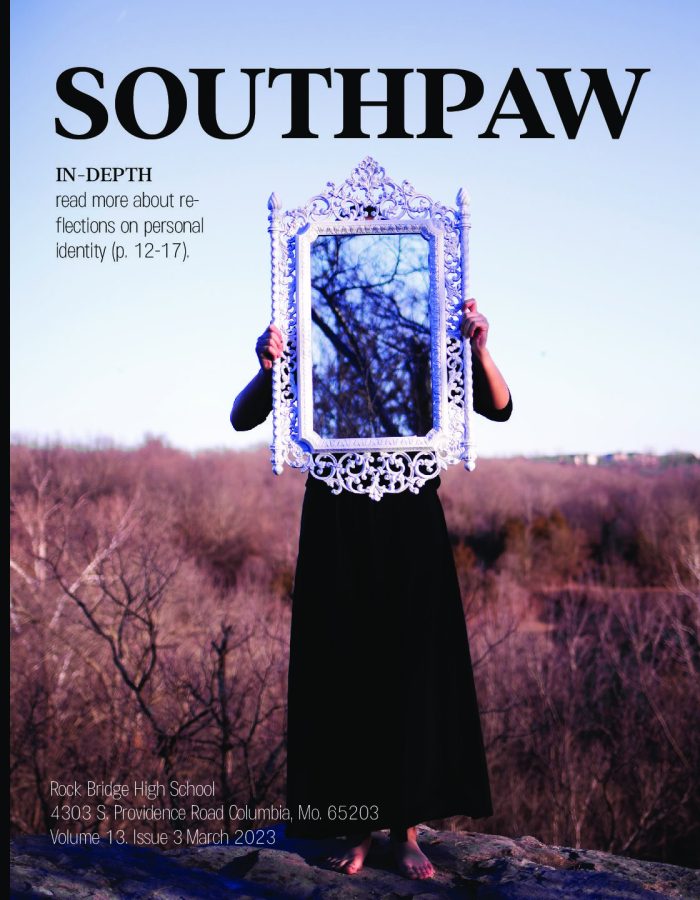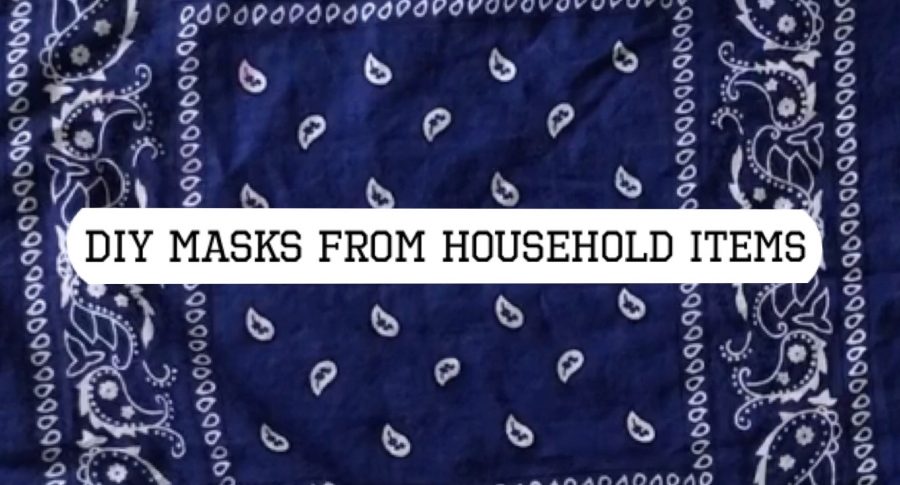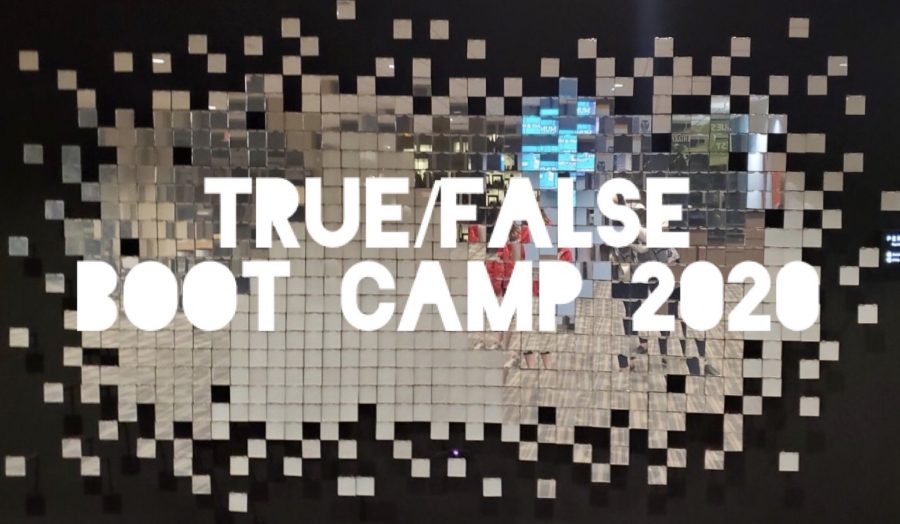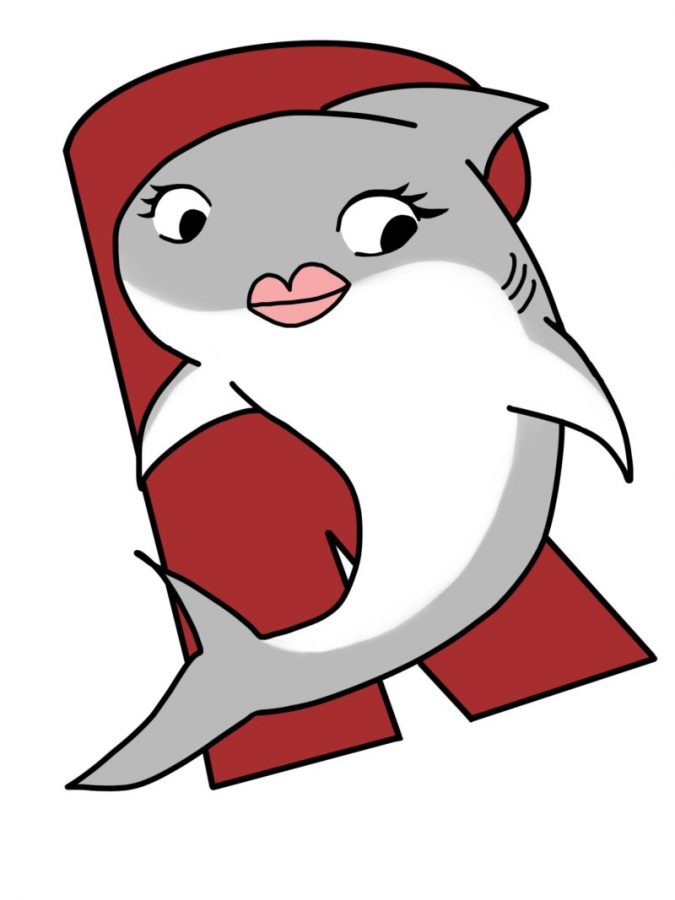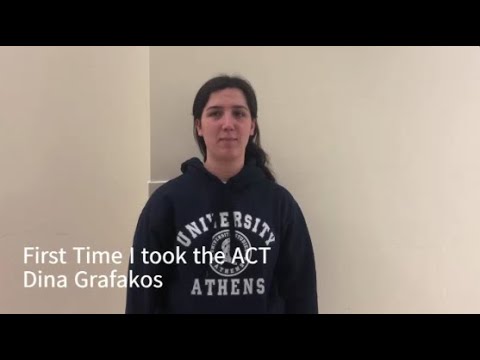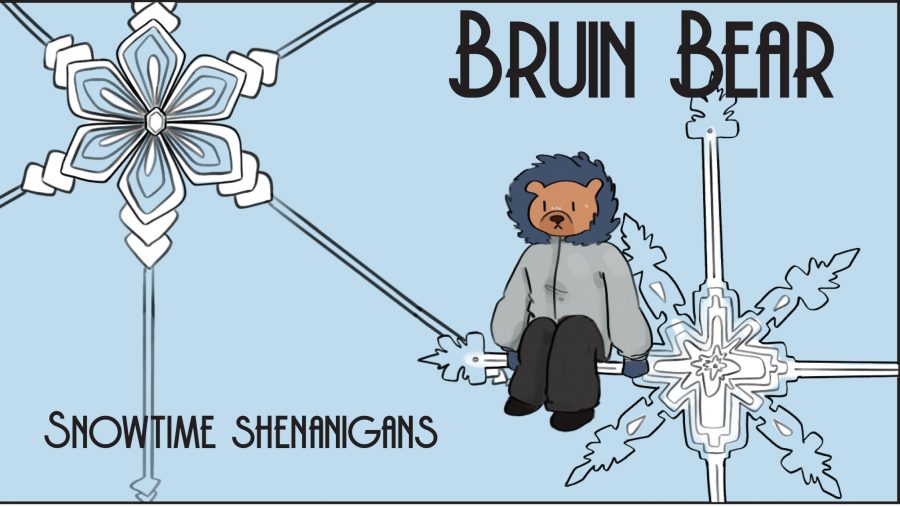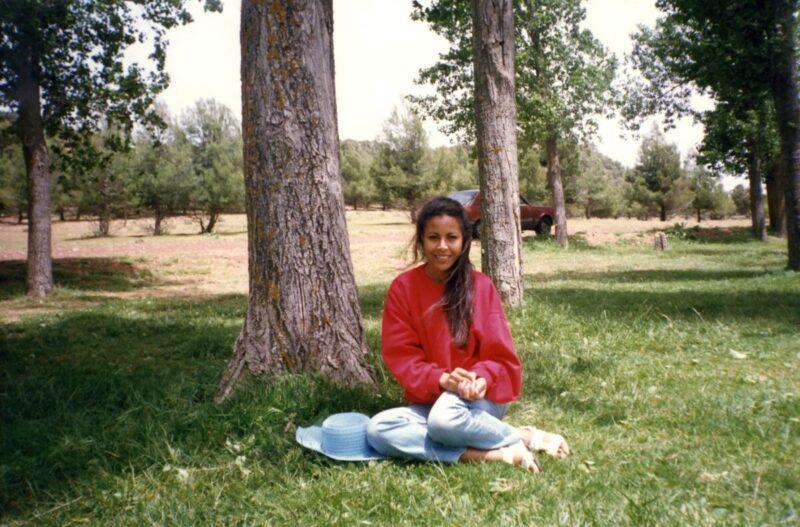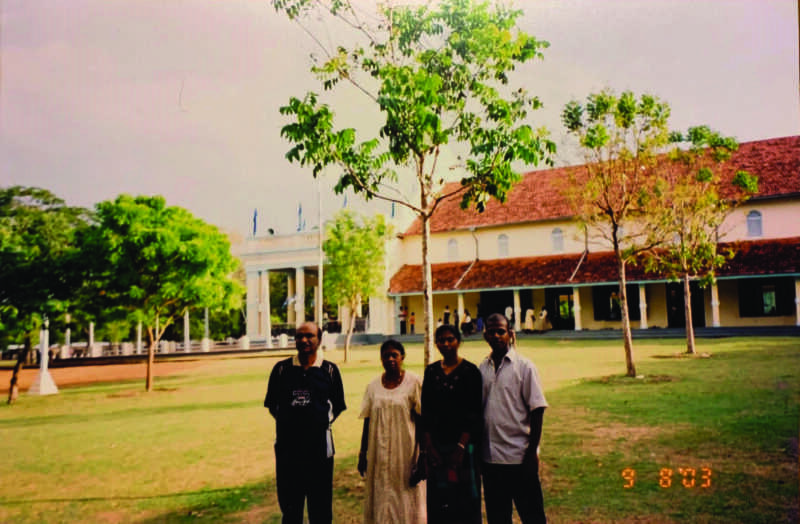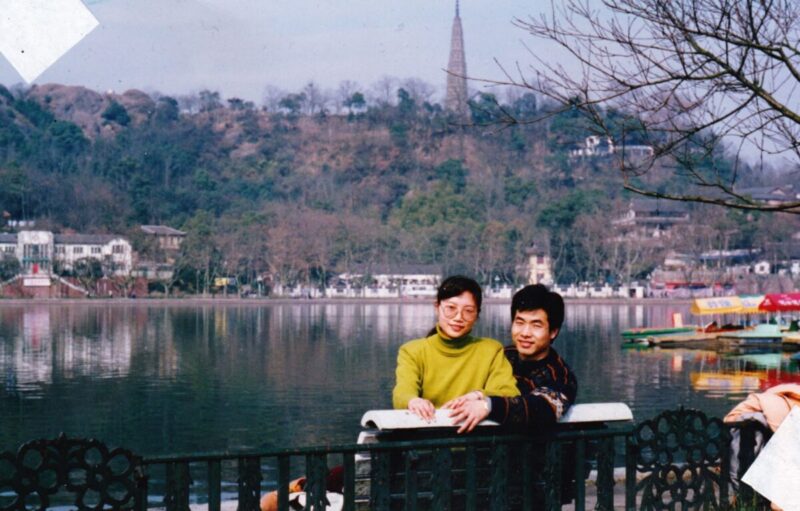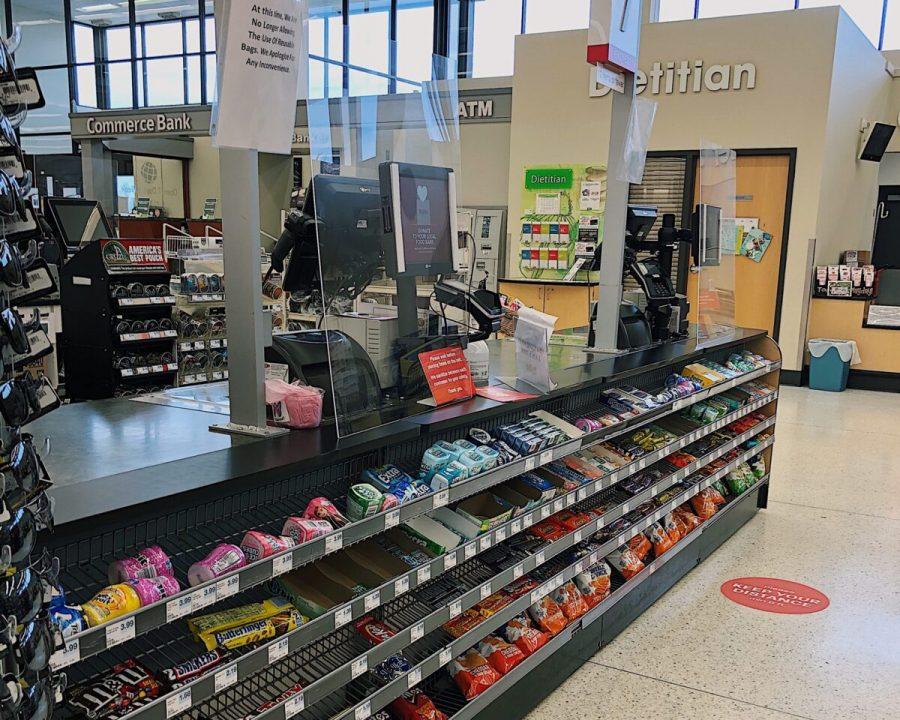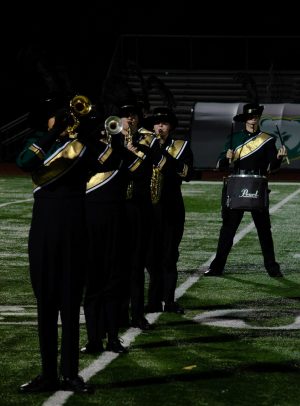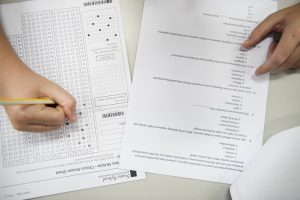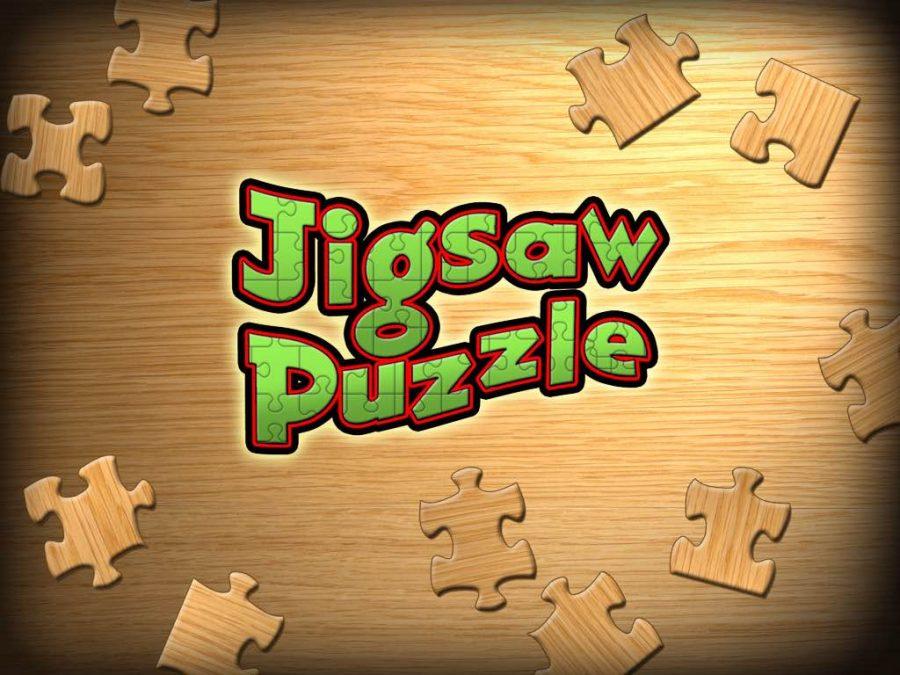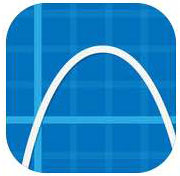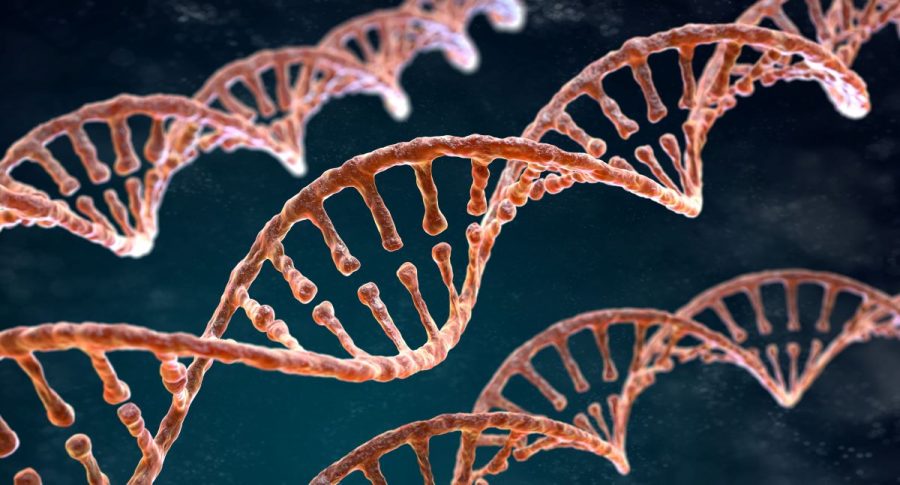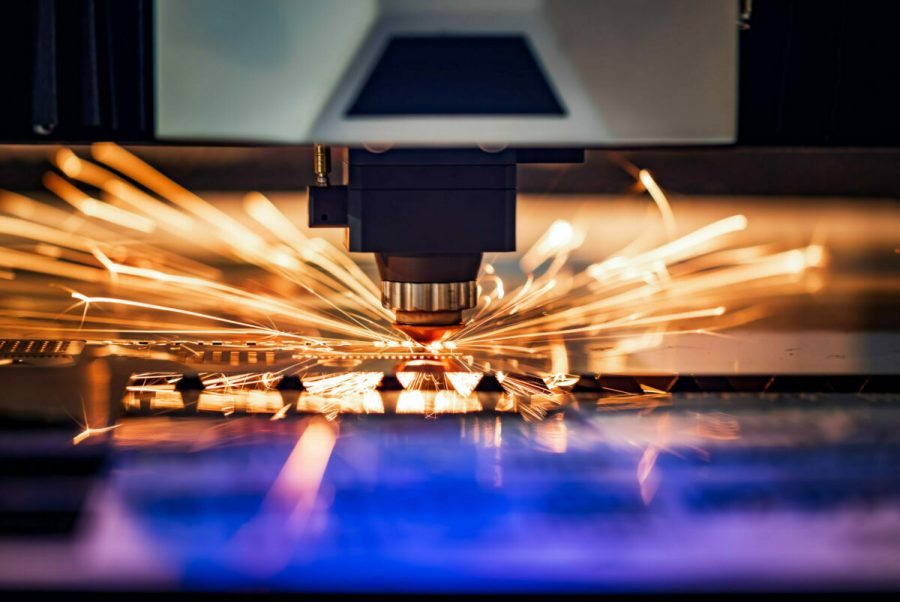New apps come out daily; sometimes it almost seems by the hour. There are so many to choose from, but here are a few that shouldn’t escape your attention this week.
[tabs style=3]
[tabs][tab title=”Productivity”]
Free Graphing Calculator
The built-in apps that come with an iPad do not include a calculator, which is actually quite inconvenient. In my time of owning an iPad, I have always had difficulty finding a calculator app that I actually enjoy, and this is no different. I downloaded this app in hopes that I had actually found not only a calculator, but also a graphing calculator.
Although this app is fine for what most people would need a calculator for, the graphing functions have yet to work for me. If you’re looking for a regular old calculator, this app will do fine. But, if you are looking for graphing capabilities, look past this app, because it will surely disappoint.
Free Graphing Calculator is available in the App Store.
[/tab][tab title=”Education”]
Educreations
This week, I downloaded the Post-it Note app that everyone has raved about, but found that it really wasn’t that helpful. Instead, I found the app Educreations, which is essentially the Post-it Note app, but better. The problem with Post-it Note’s app is that the only way you can put a note on, is by taking a picture. With Educreations, you can add not only a picture that you have taken, but one you have already saved and you can just add text. It’s so much more helpful for connecting items between another.
Another great feature is the fact that you can draw on it. It’s overall just a better app that I would love to see used more. It is the perfect education app for outlining essays, projects or whatever else one might need to.
Educreations is available in the App Store.
[/tab][tab title=”Games”]
Jigsaw Puzzle
I am a sucker for a good jigsaw puzzle, but I do not have the space in my room to have different puzzles going. This reason alone has made my iPad so much more valuable to me. When trying to find a good puzzle app, I downloaded quite a few, but only ended up keeping one. The features on Jigsaw Puzzle are the best that I have seen yet. You can overlay the image you are “puzzling together” behind as you work, there’s the ability to just show edge pieces and you can push all pieces to the edge when your work space gets too full.
The app also tells you exactly how much time you have spent on one puzzle — which can sometimes be overwhelming. I’ve really enjoyed my time on this app and it will definitely be one that stays on my device for awhile.
Jigsaw Puzzle is available in the App Store.
[/tab]
[/tabs]
By Renata Williams