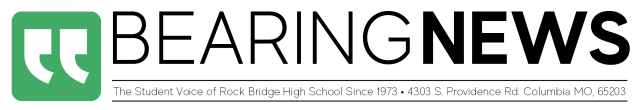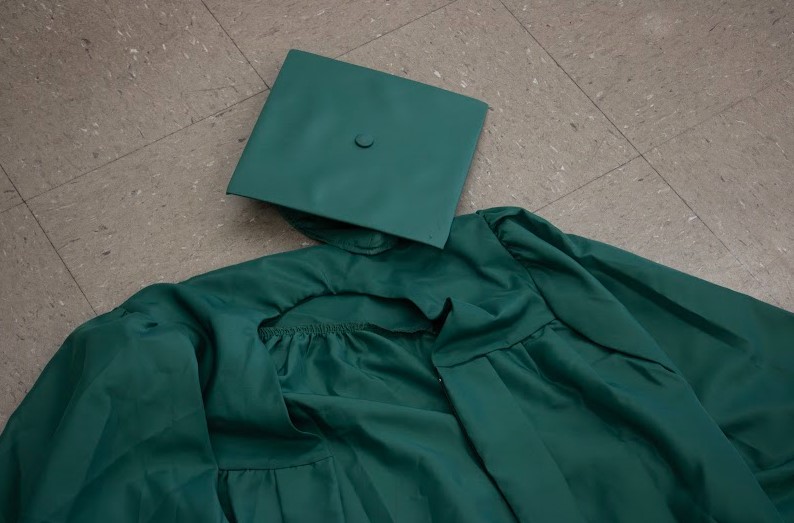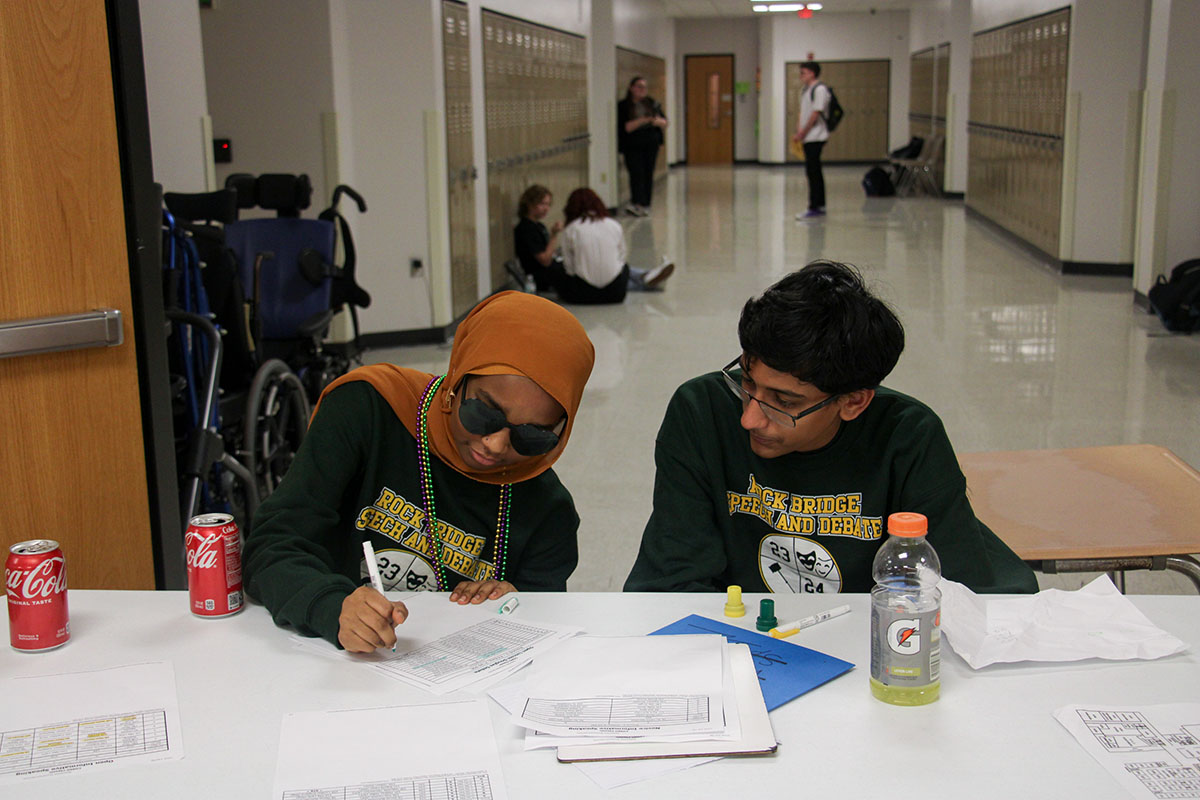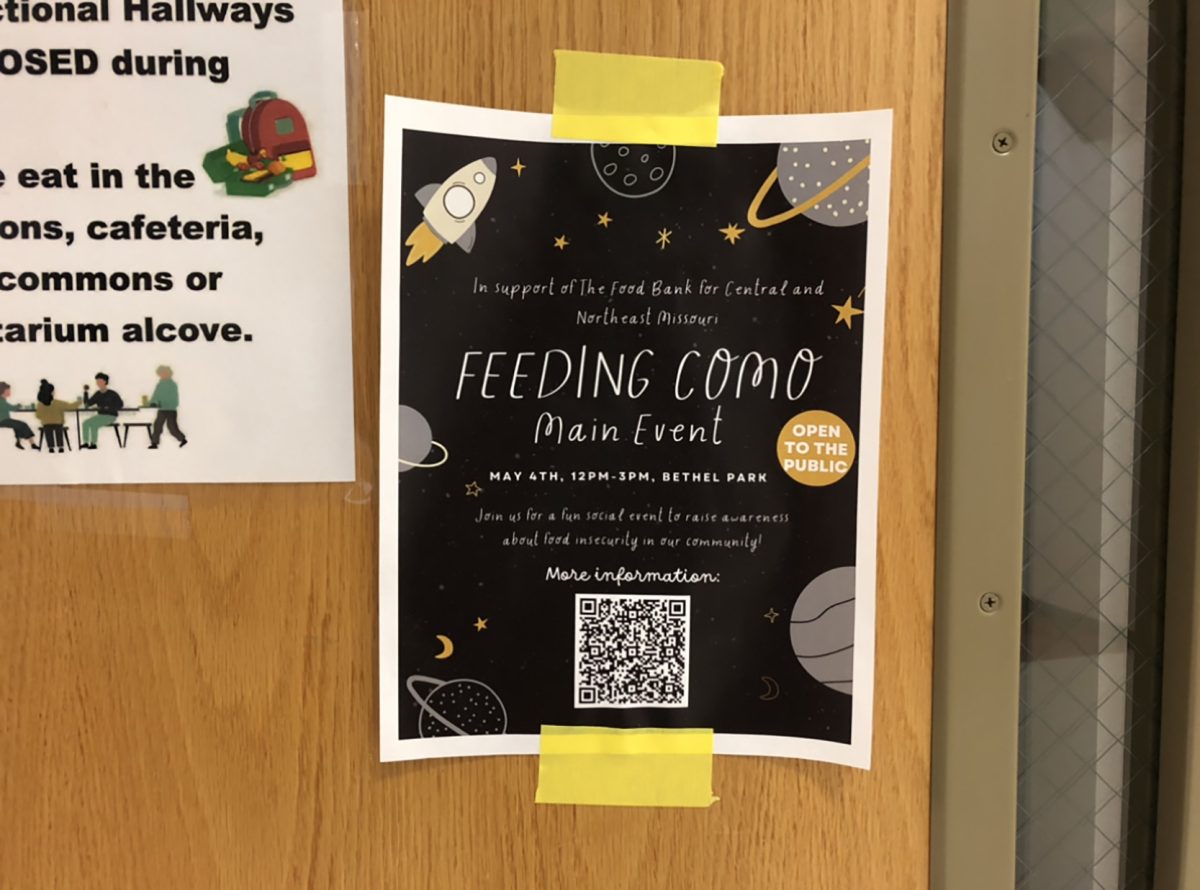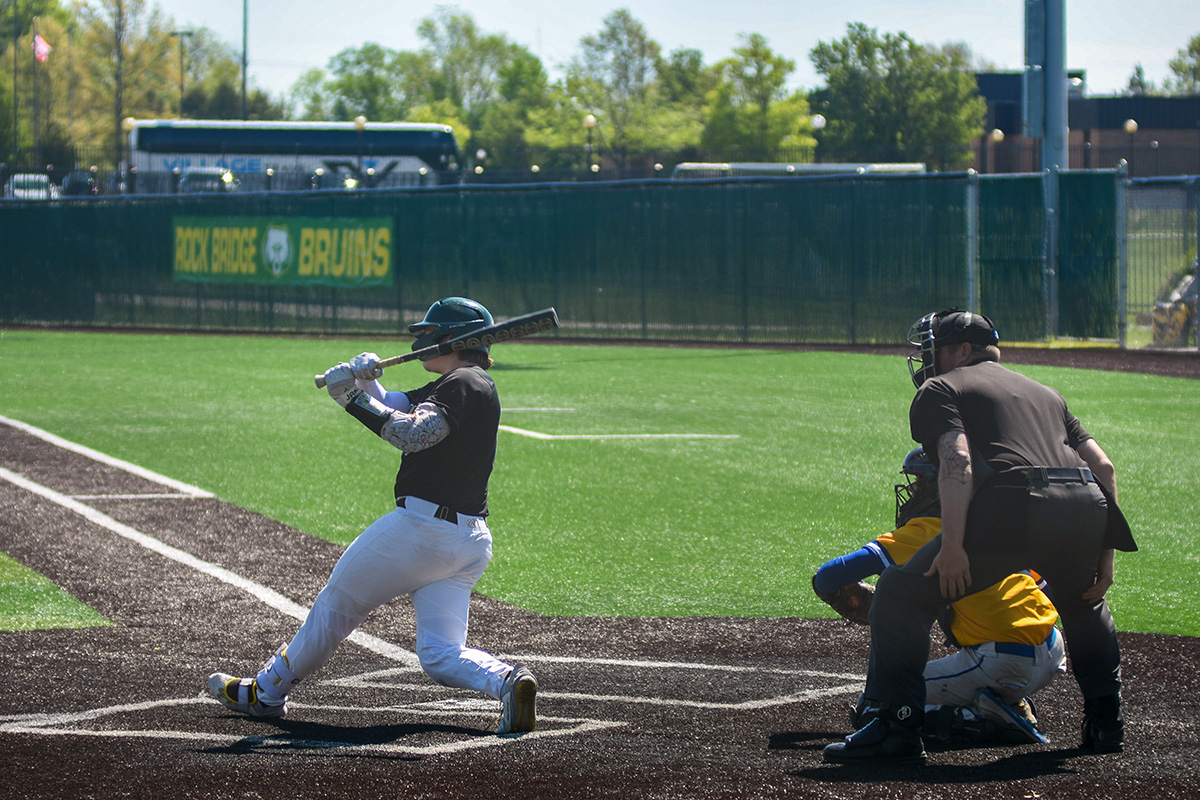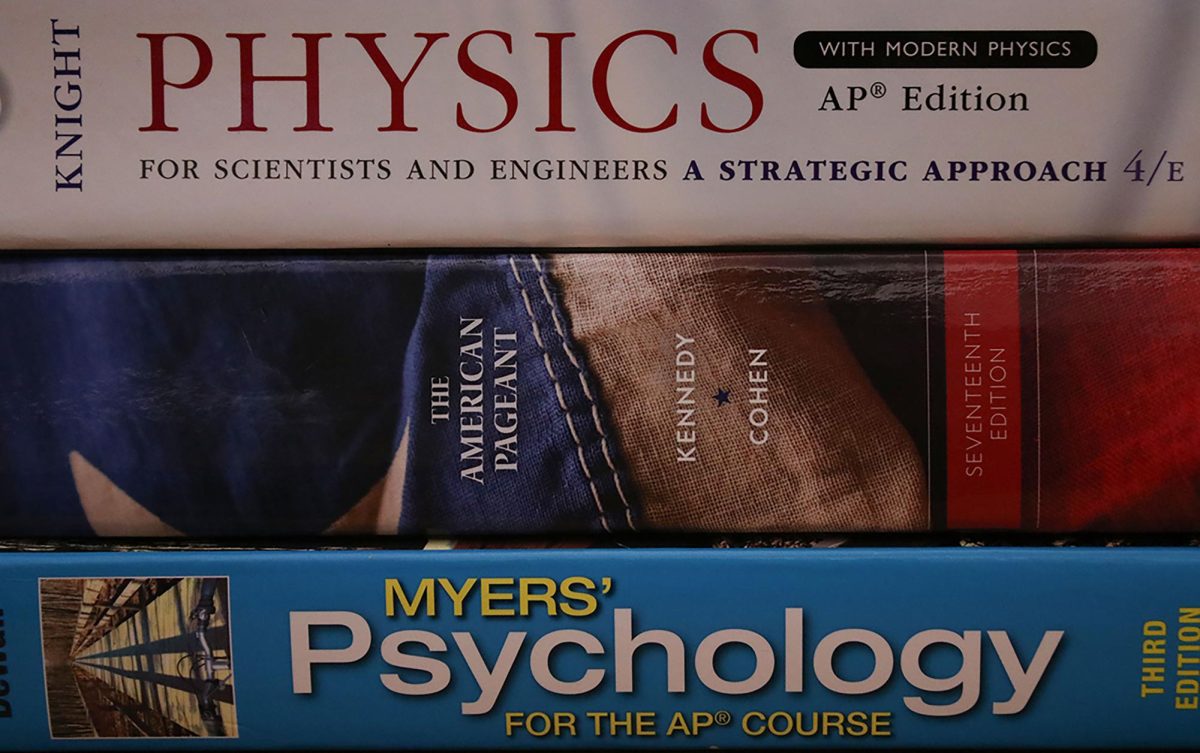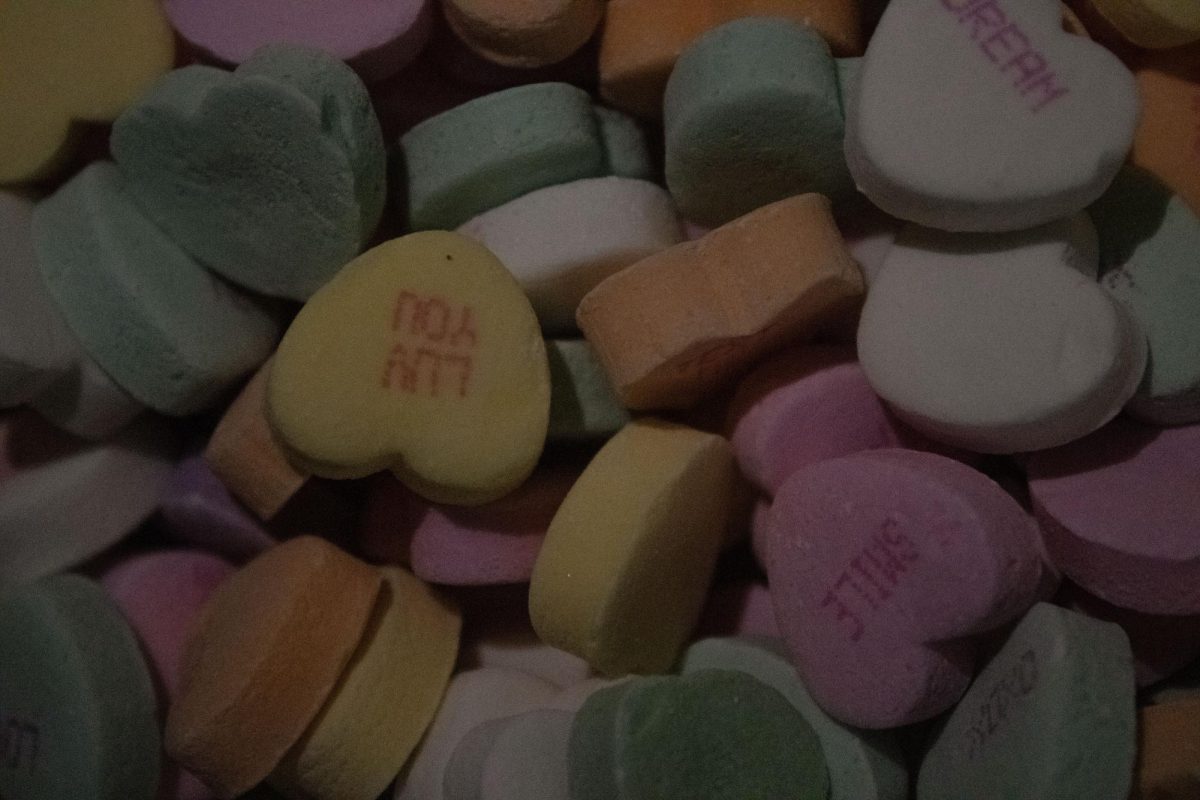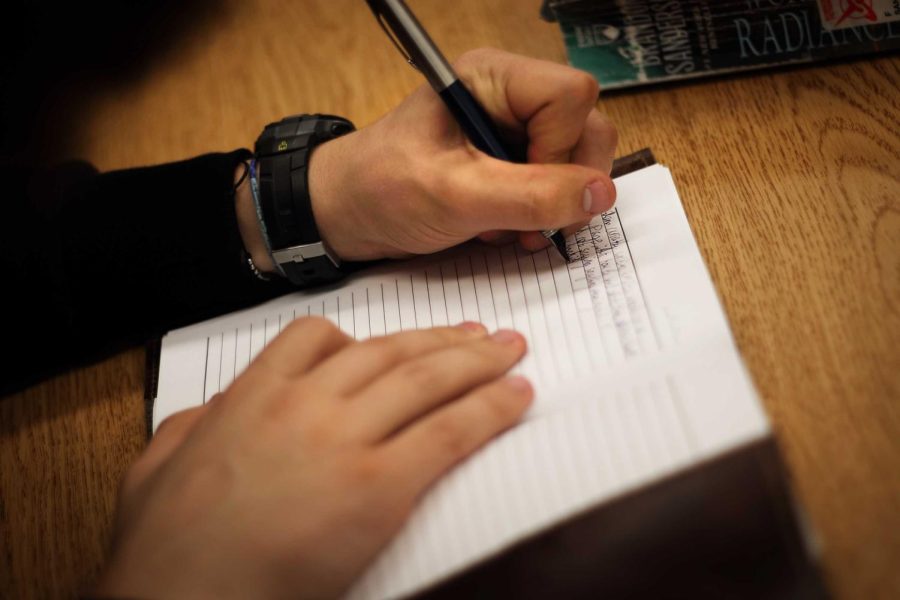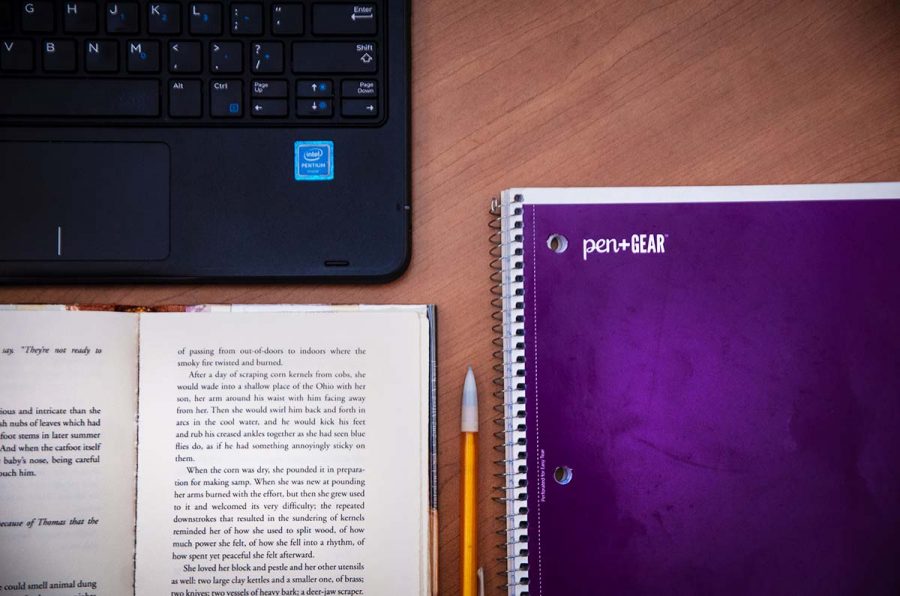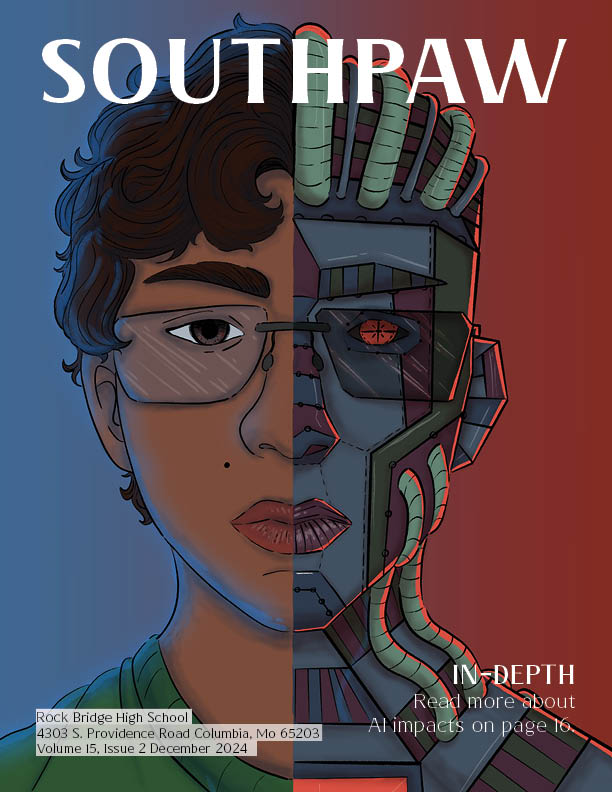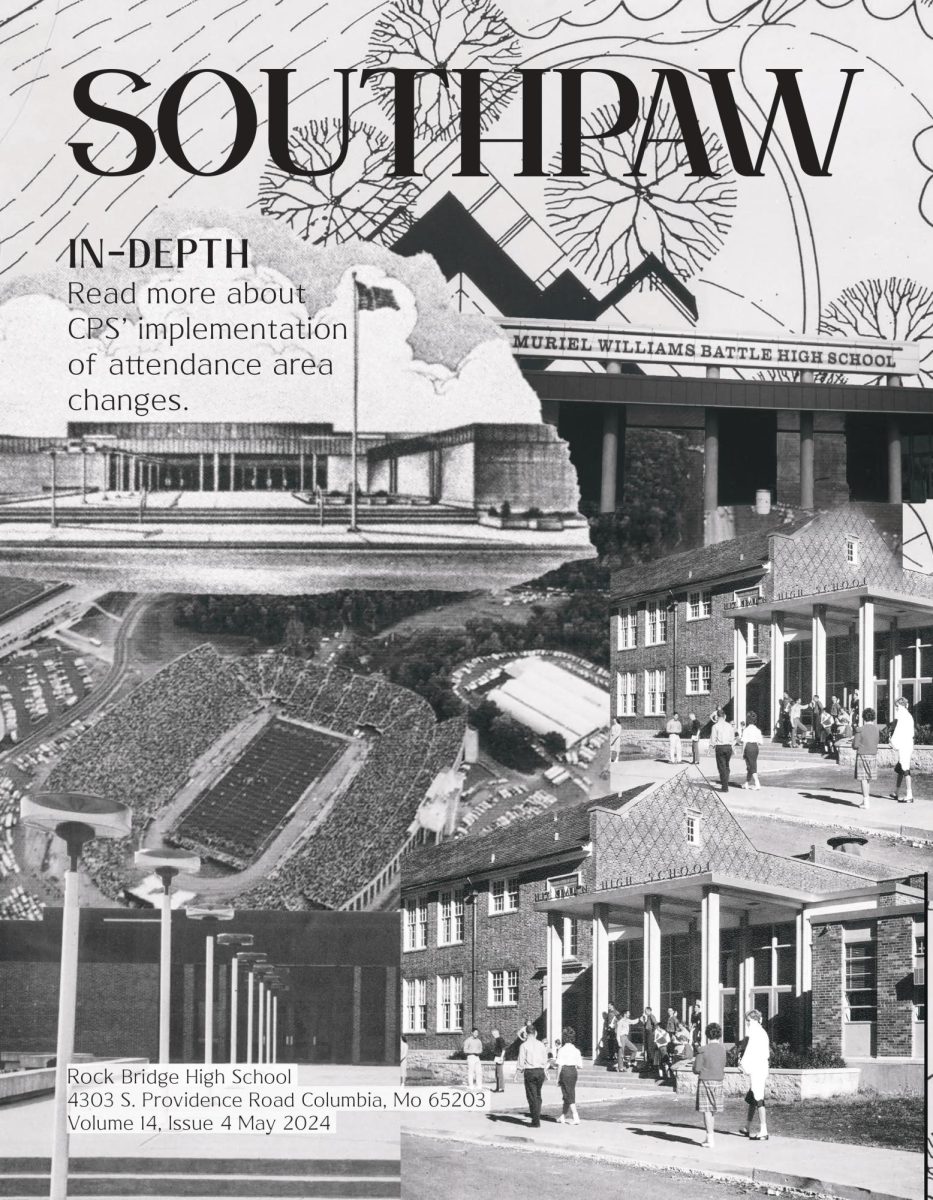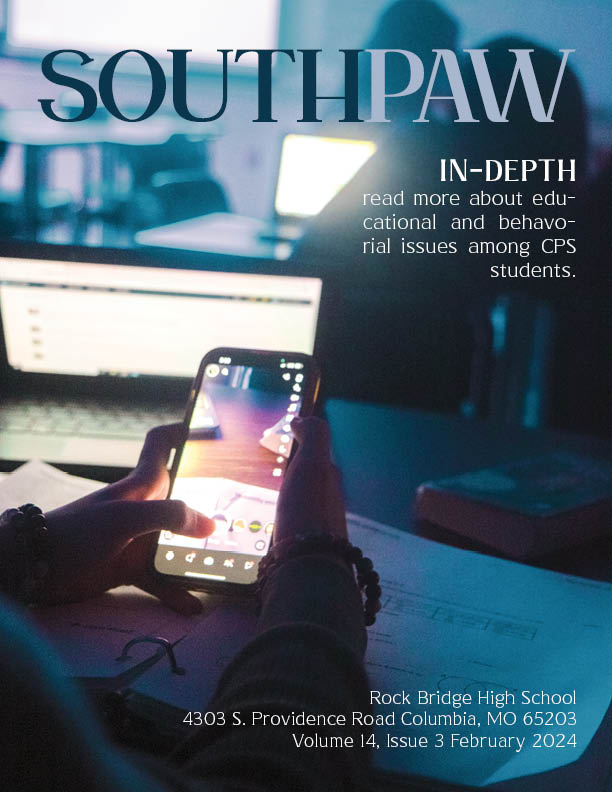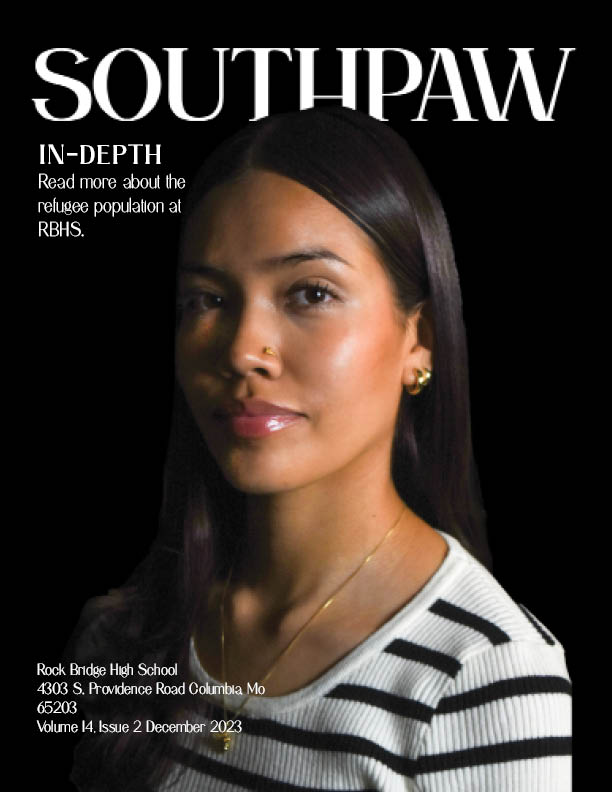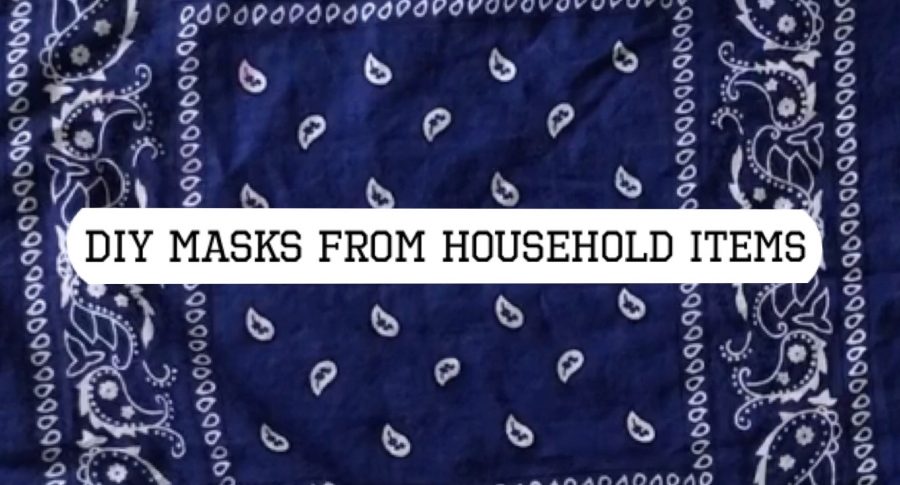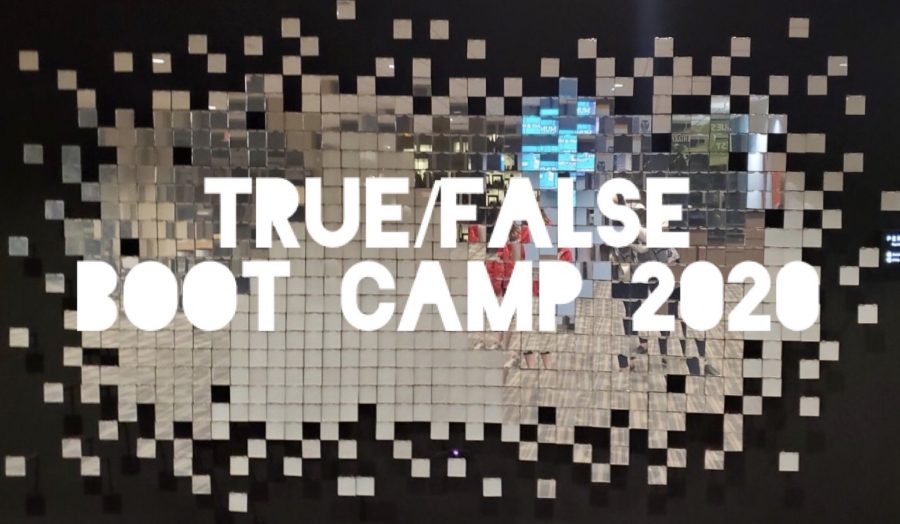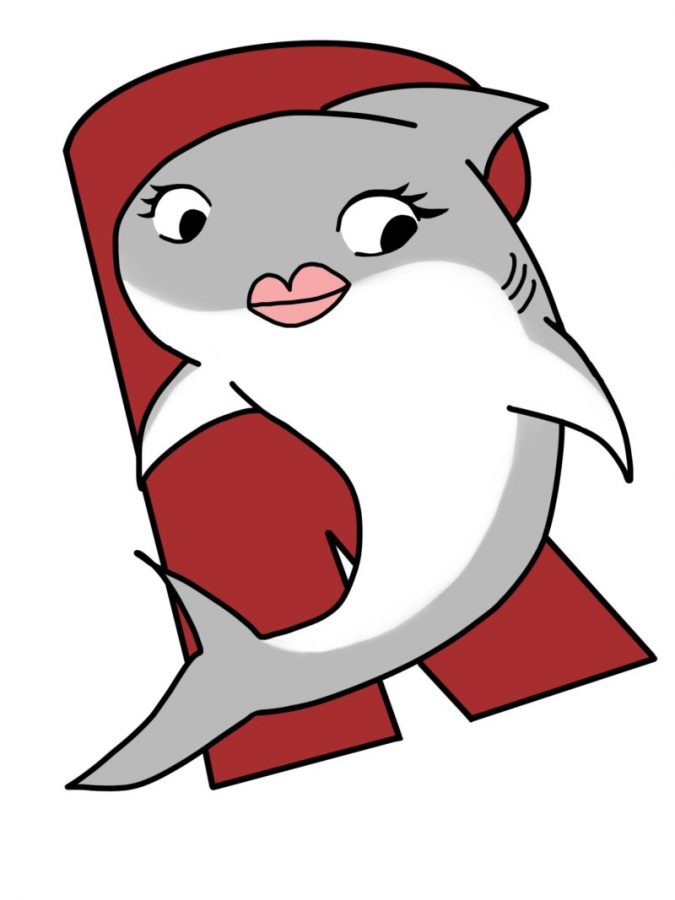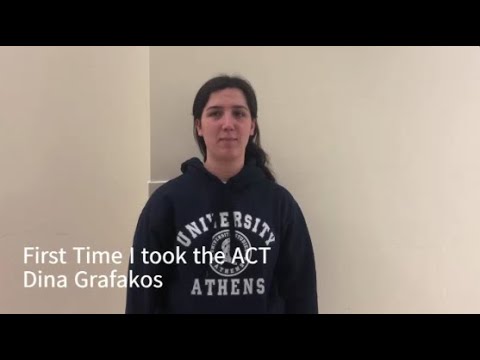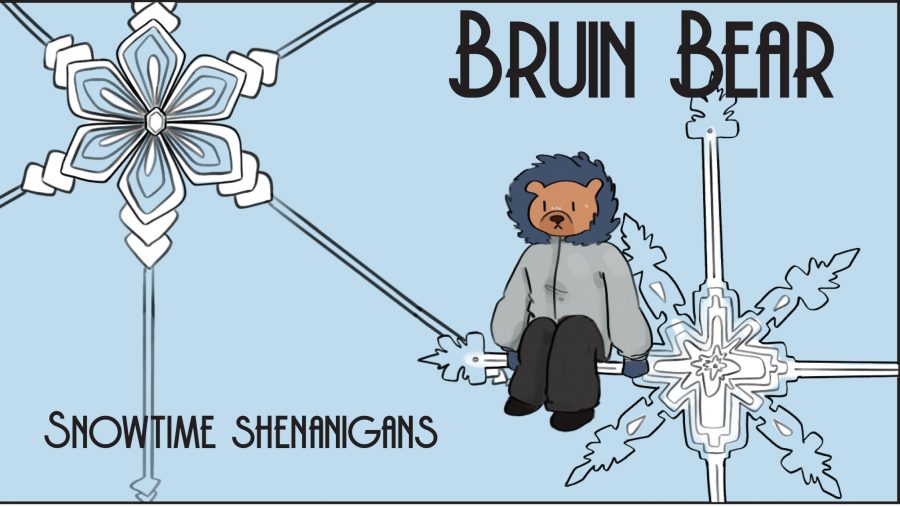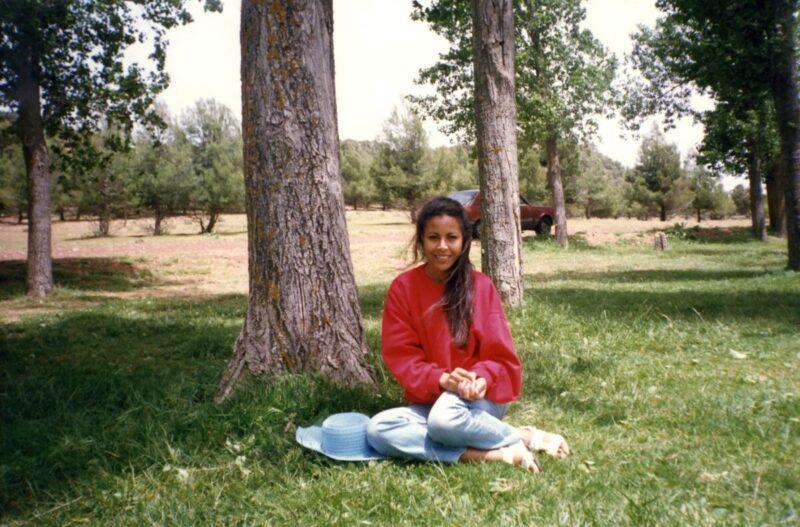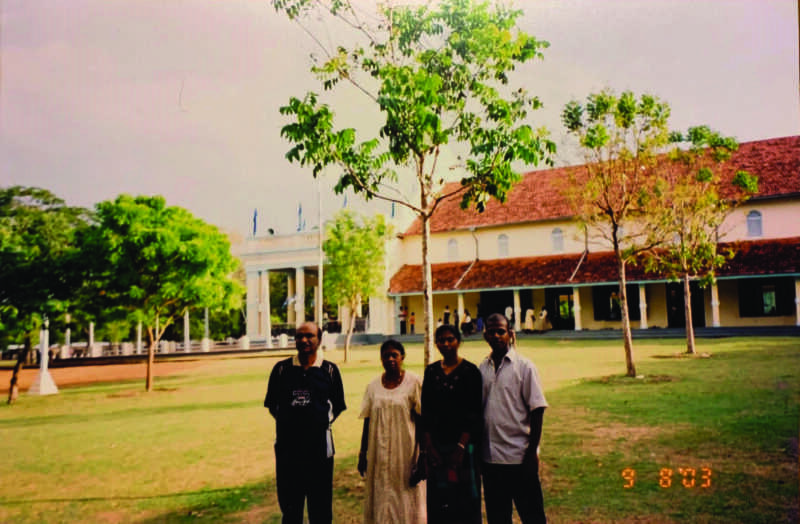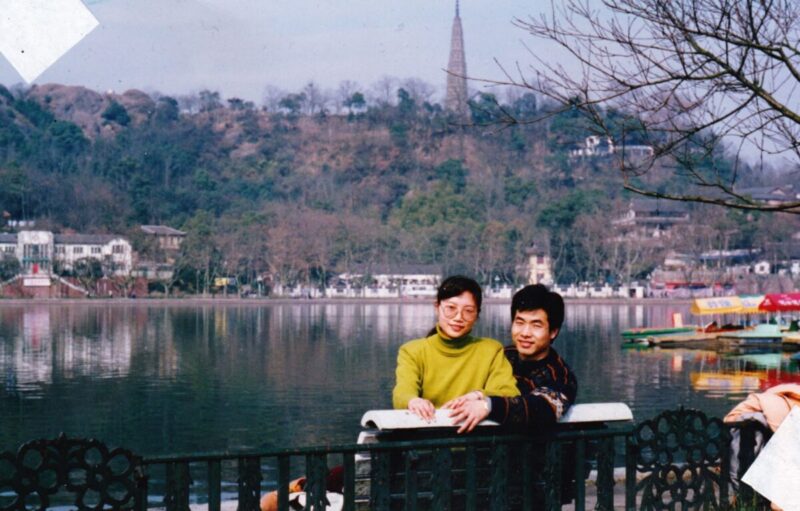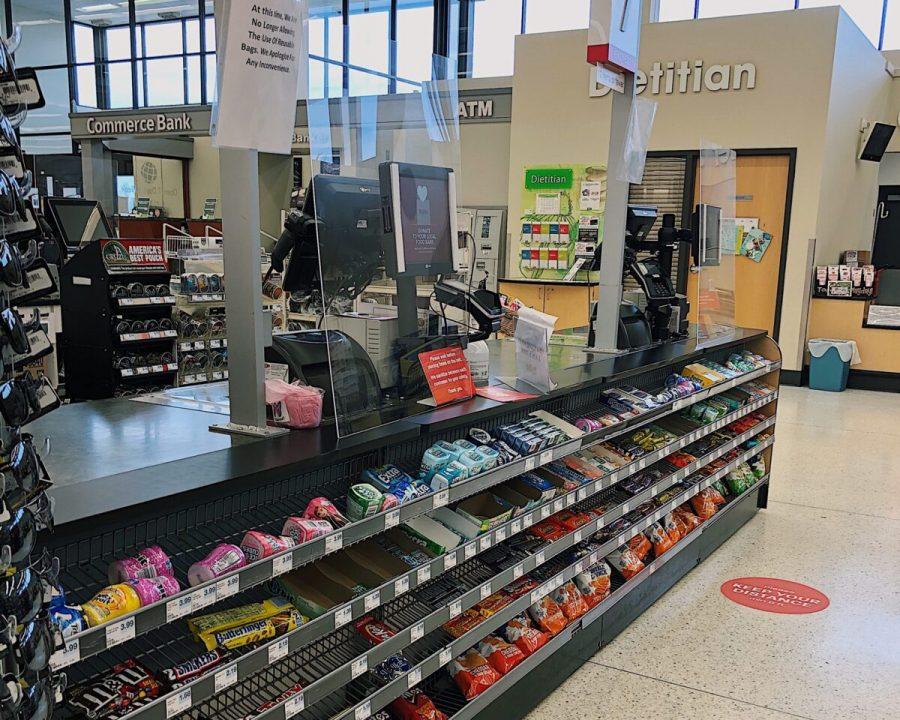Students at all four Columbia Public Schools (CPS) high schools received intermittent error messages when using their school-issued laptops through the filtering system iboss to access Google Chrome off of CPS WiFi beginning Nov. 12.
Director of Technology Services Dr. Arla Monroe said Google Reporting and the district content filter created the error message, although she said a change to the login and filtering policies fixed “the underlying issue.”
Still, students such as sophomore Lucas Tennyson said the problem continues to occur, although with less frequency.
“I had to type the URL by hand into a Google doc and go to it from there, and it made everything super long and hard to do,” Tennyson said.
Dr. Monroe said teachers did not receive the error message because different filtering policies apply to them. IBoss allows schools and administrators to restrict inappropriate or unwanted digital content on students’ devices, which is a federal requirement under the Children’s Internet Protection Act, according to the Federal Communications Commission. While Dr. Monroe said the root of the problem is fixed, students such as sophomore Lucas Tennyson continue to experience issues.
Tennyson said the error message, which reads “This page isn’t working. Try clearing your cookies,” appeared for several weeks. He said the inability to search directly through Google was inconvenient when working at home.
Besides accessing links through Google docs, some students said they had luck using different search engines such as Bing or typing a complete URL into the Google search bar. Junior Samantha Doisy said she used her phone in tandem with her school laptop when she experienced the problem, which helped temporarily but was still frustrating. She said for classes such as Advanced Placement (AP) US History and AP Language and Composition she often needs to use an online thesaurus or search the Internet for factual evidence to incorporate into writing assignments. With the Google search engine down, she said researching was a hassle.
“It’s pretty annoying because if I’m trying to work on something, and I want to look up something that’s related to it, then it won’t work,” Doisy said. “Sometimes I’ll have to look it up on my phone and be working on both my laptop and my phone at the same time.”
During the past week Doisy said she stopped seeing the error message, and Tennyson said the message occurs on his laptop less frequently. For now, Dr. Monroe said CPS has “technicians on site at all locations to help students who are having issues.”
“[The problem] hasn’t happened that much during finals week, Tennyson said, “so it hasn’t been horrible, but still when it happens, it sucks.”
Have you experienced the Google error message? Let us know in the comments below.