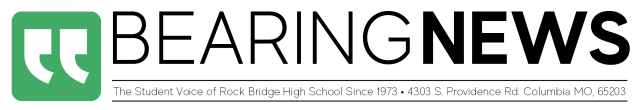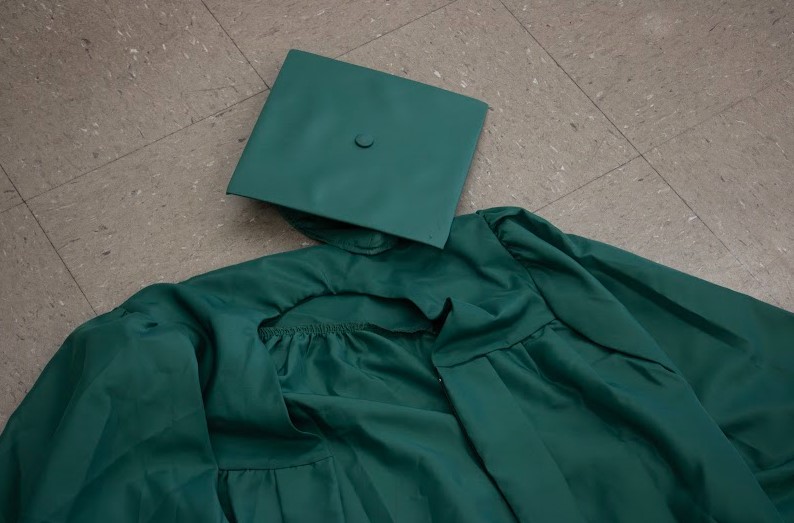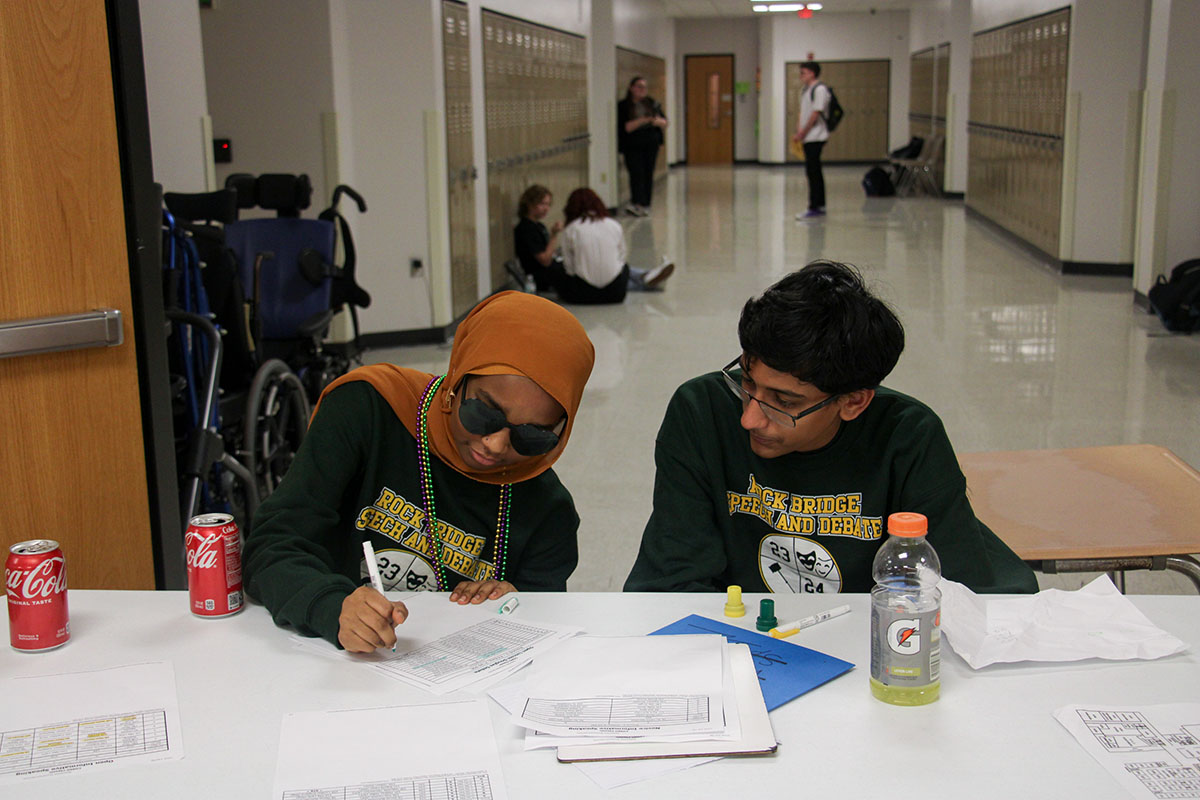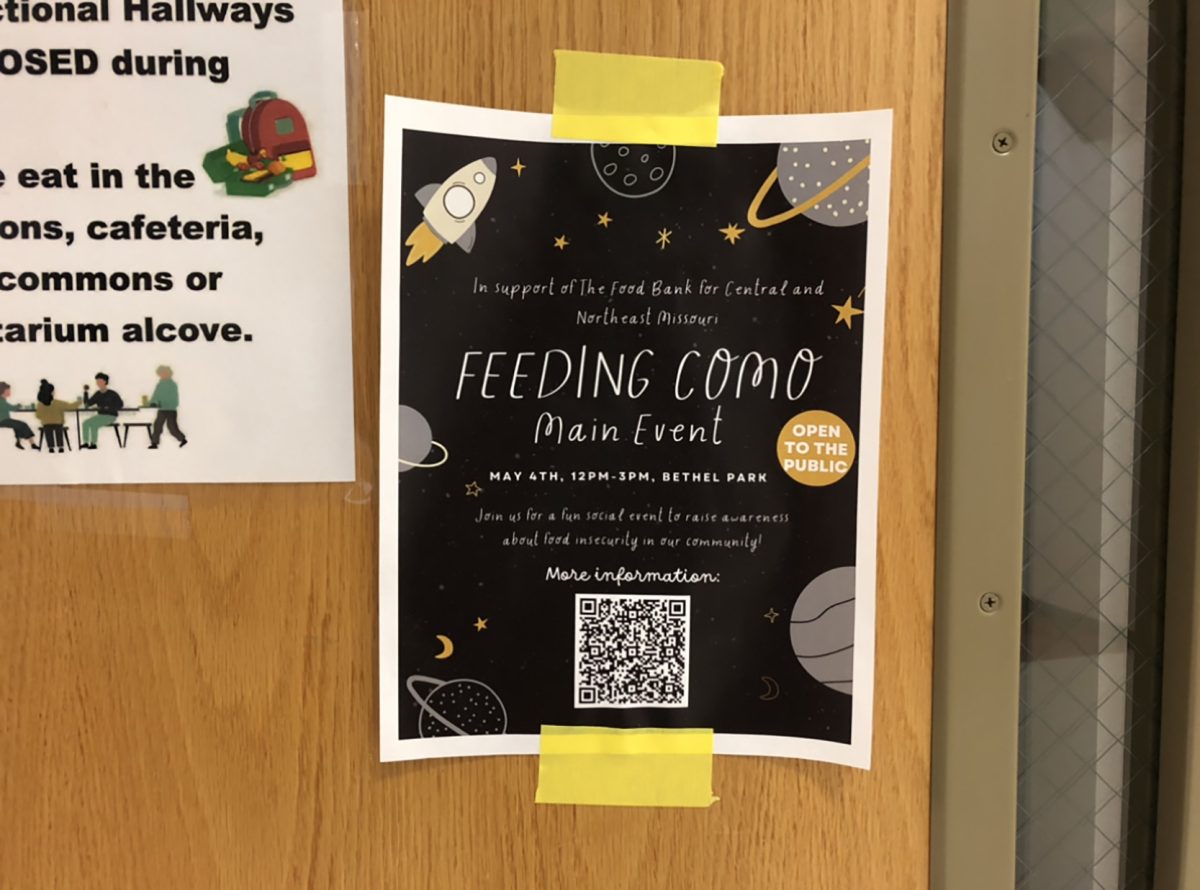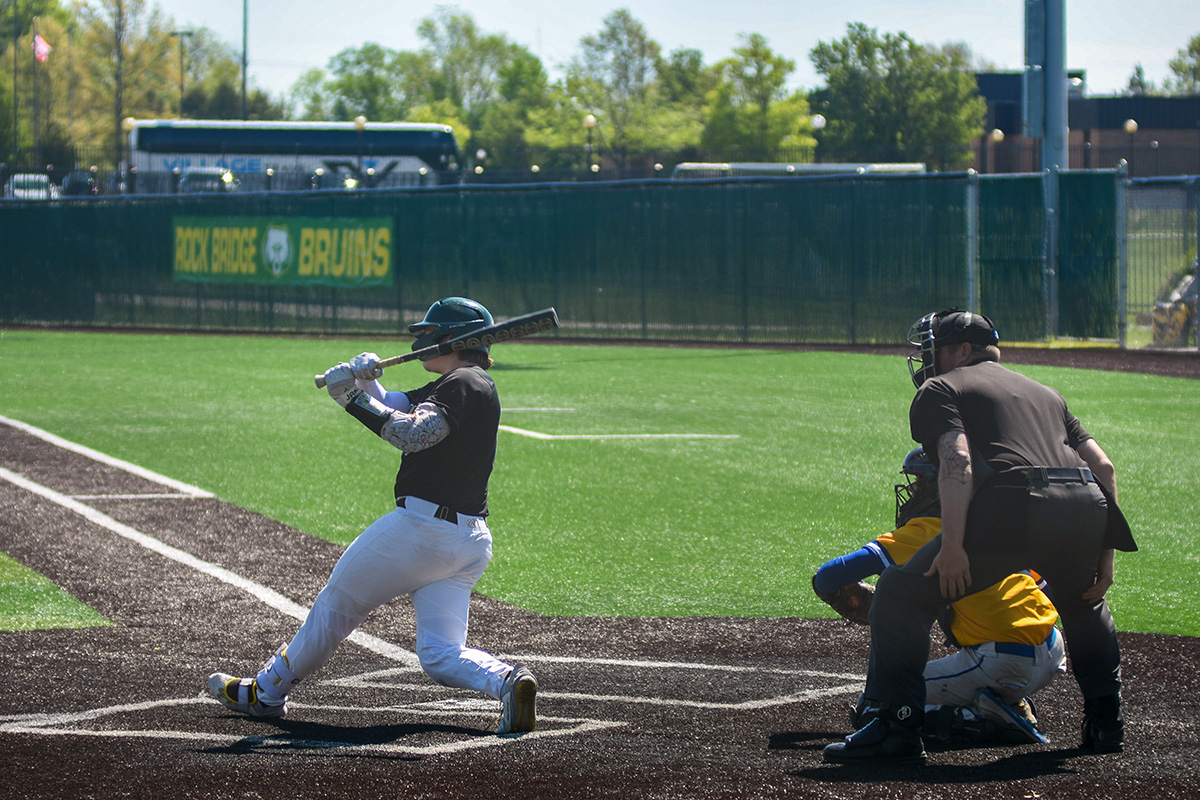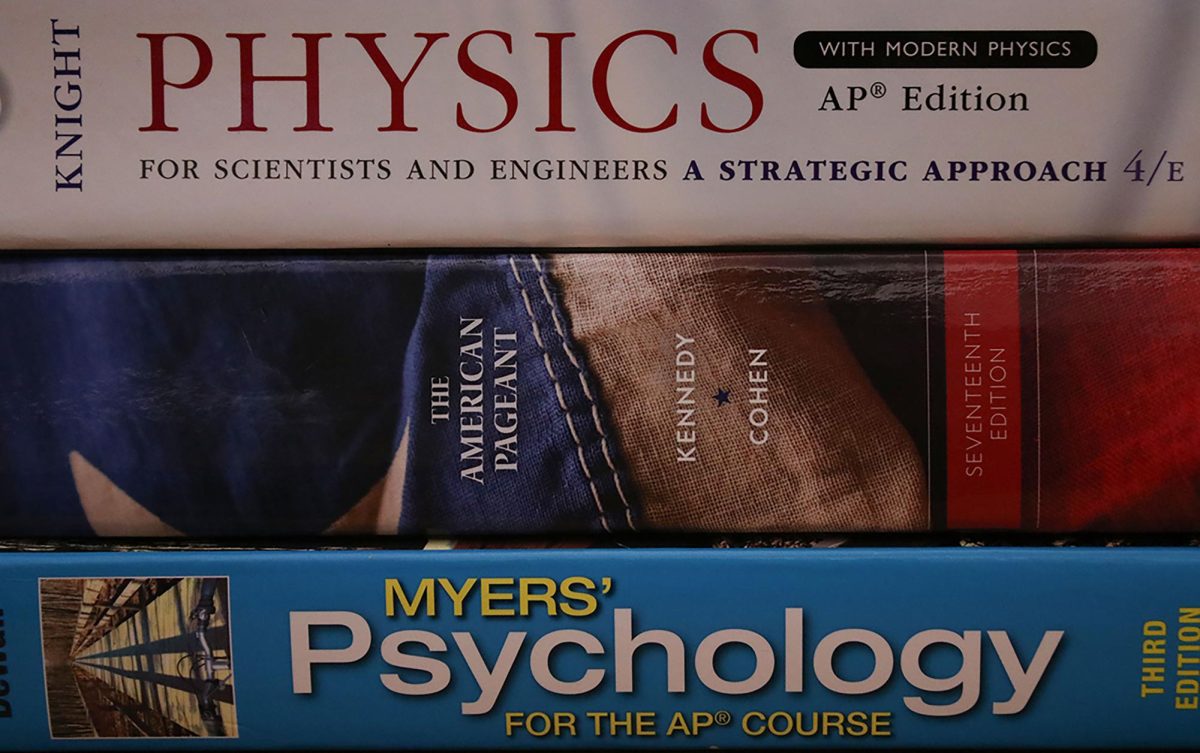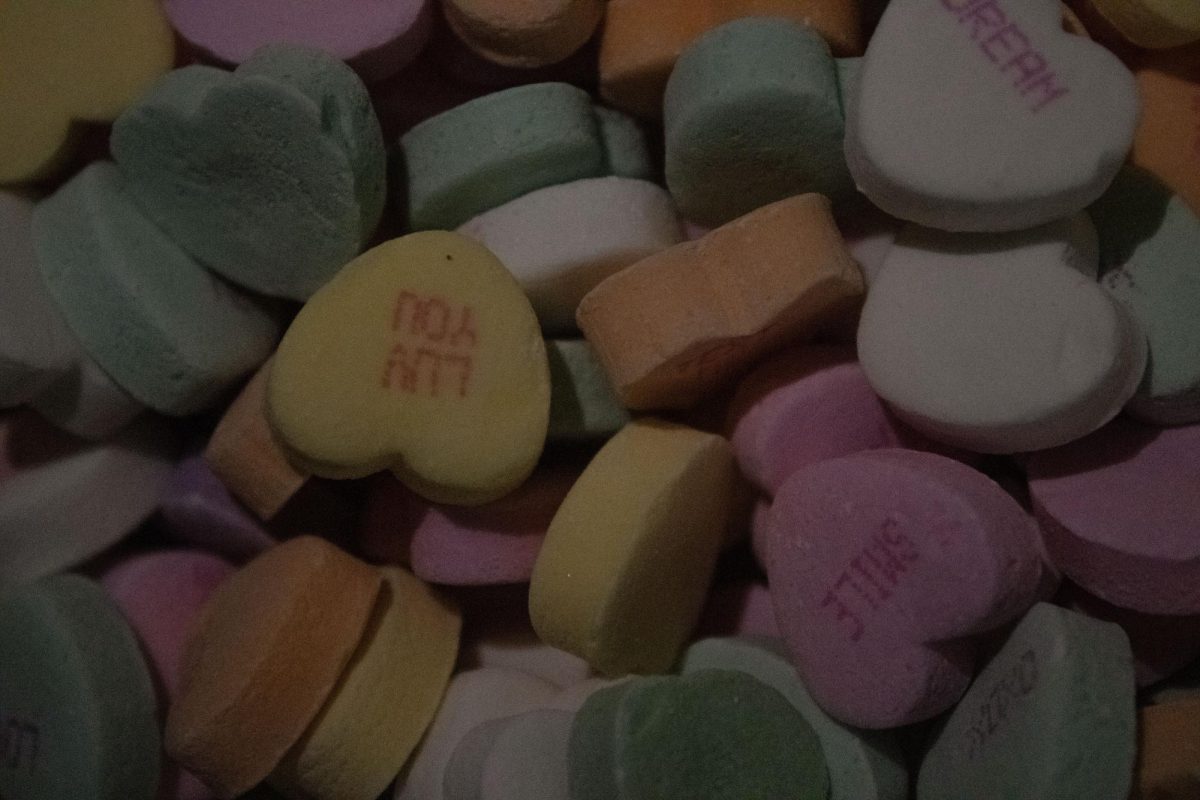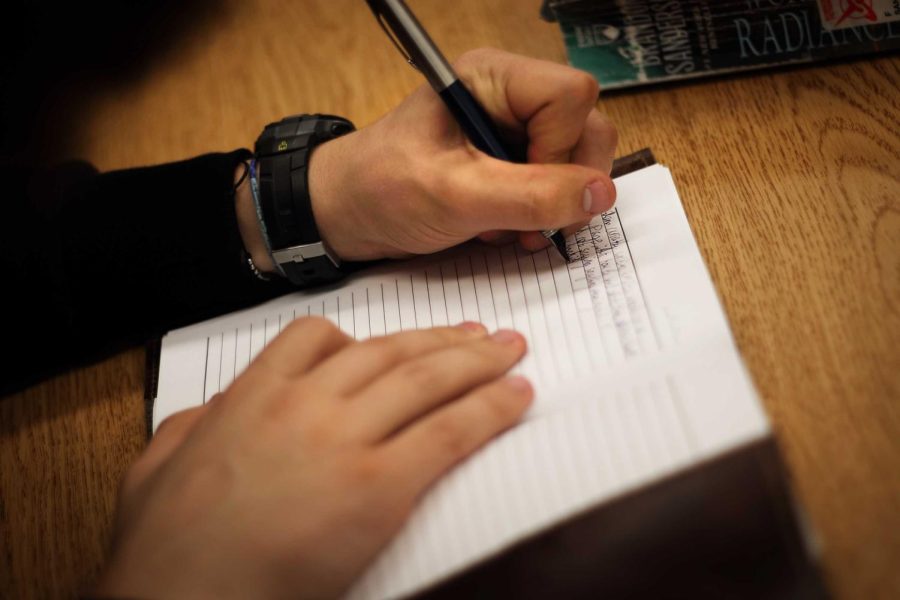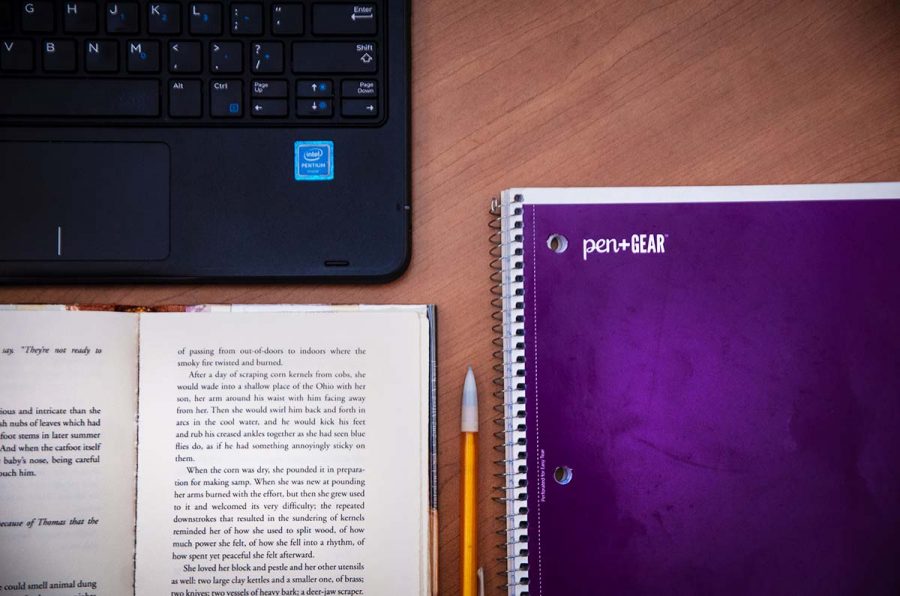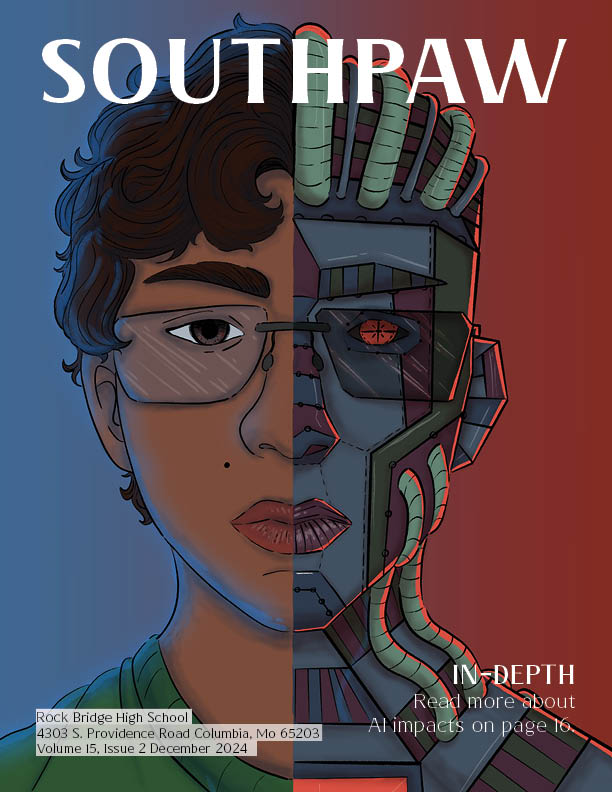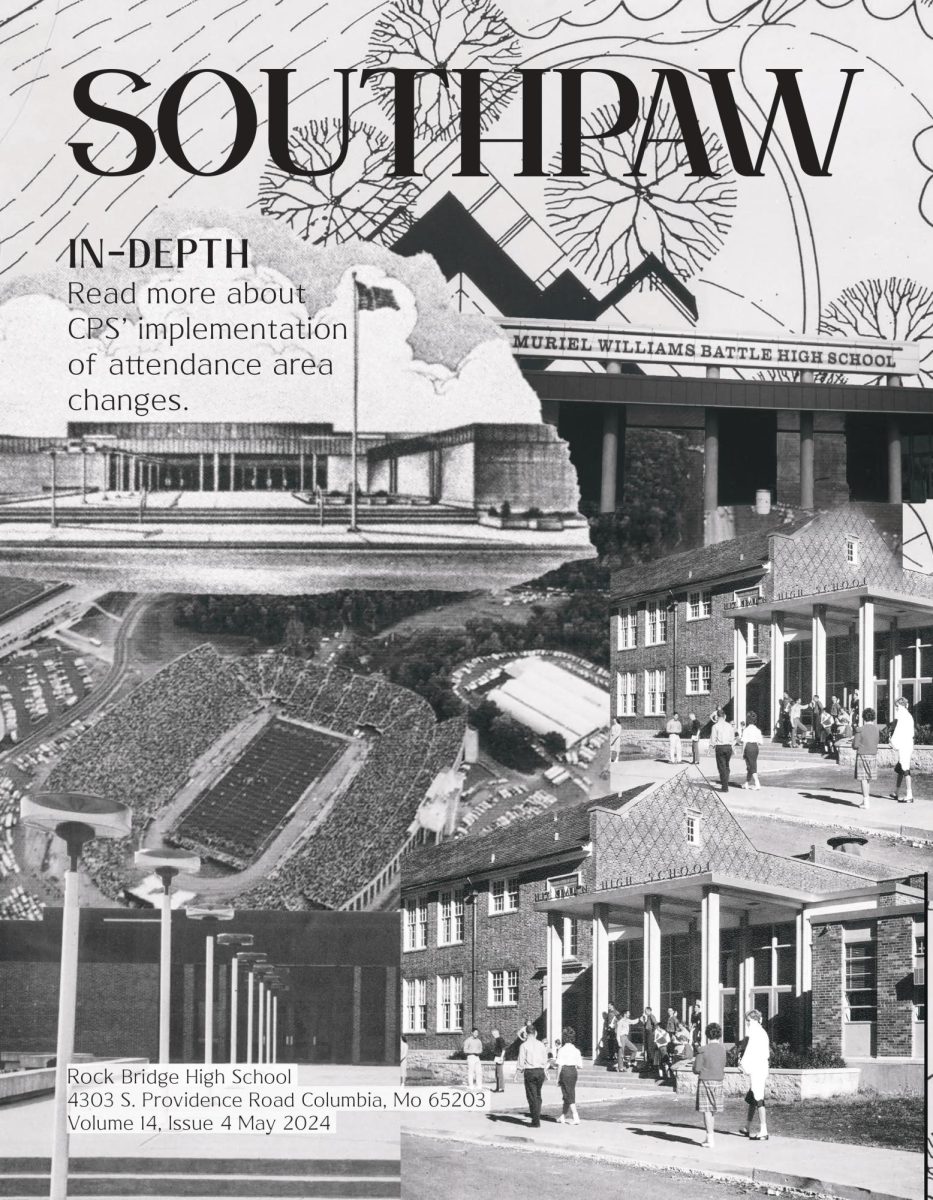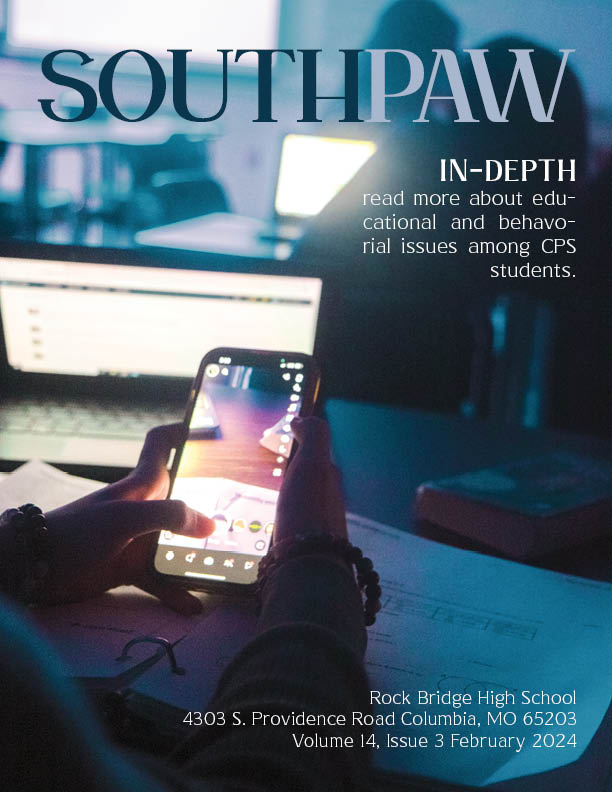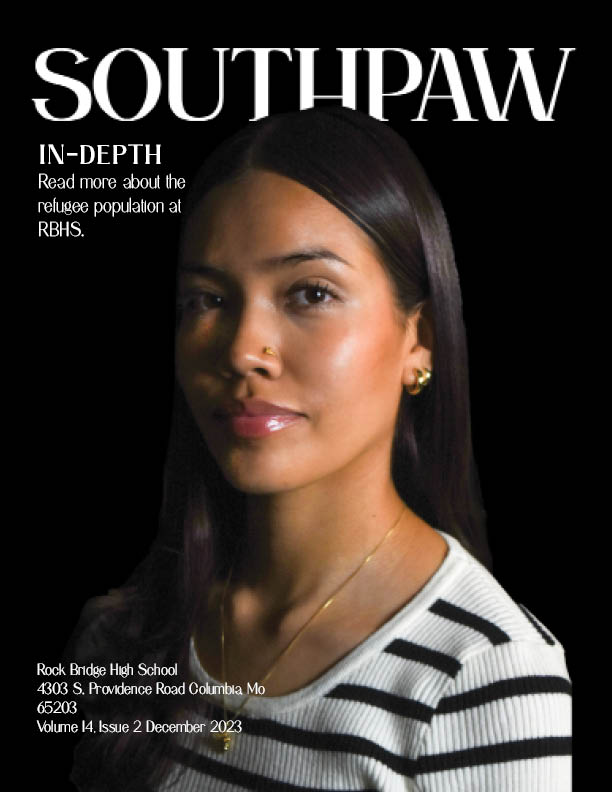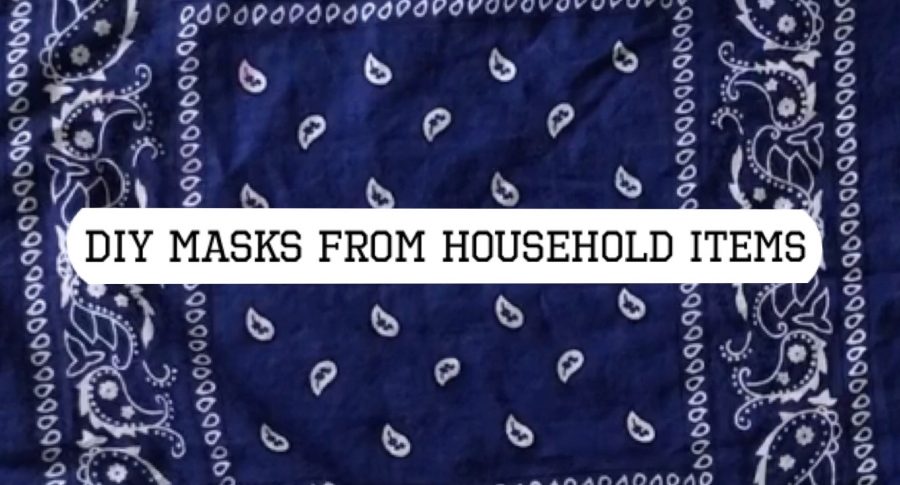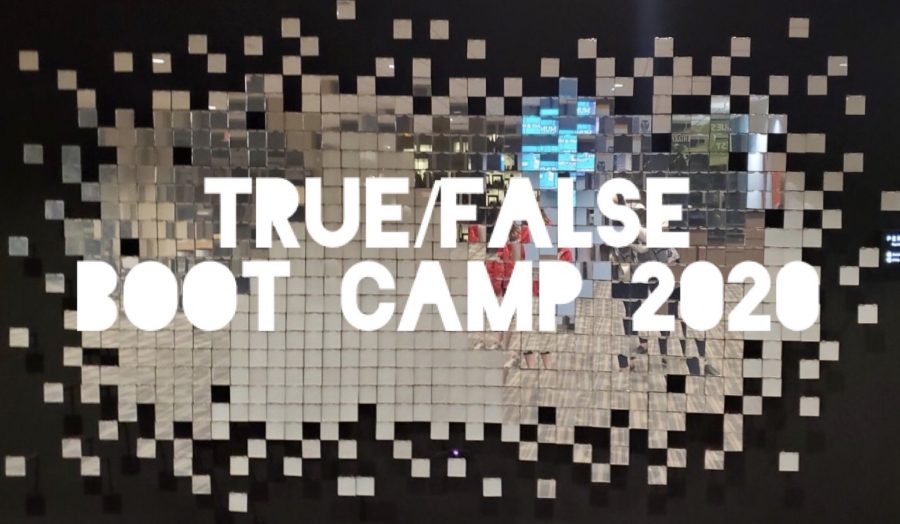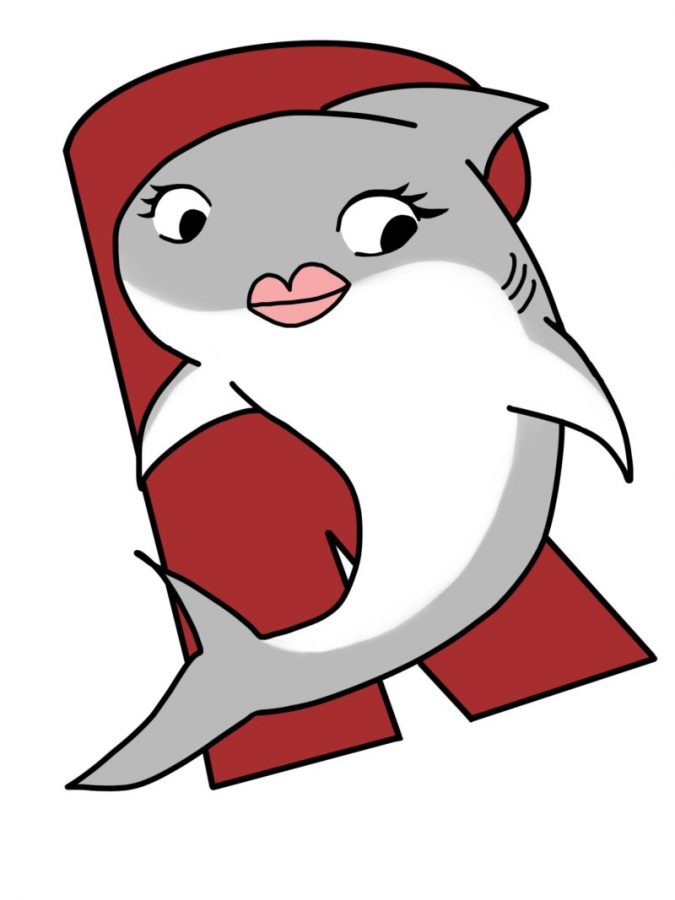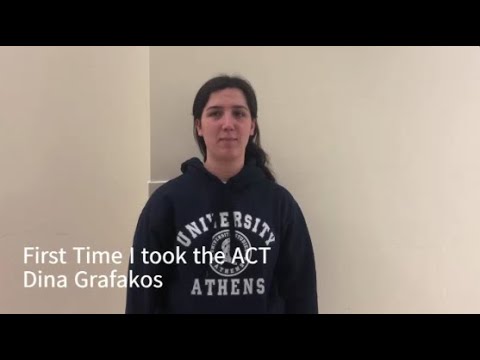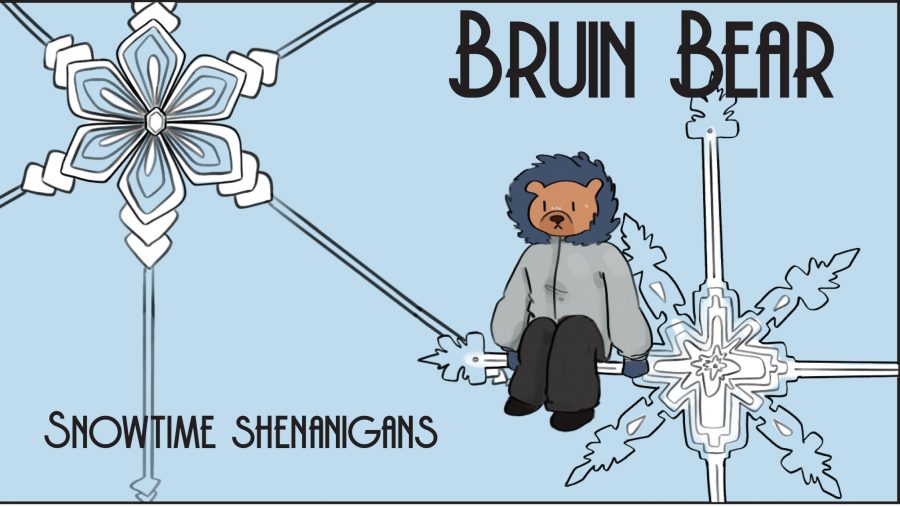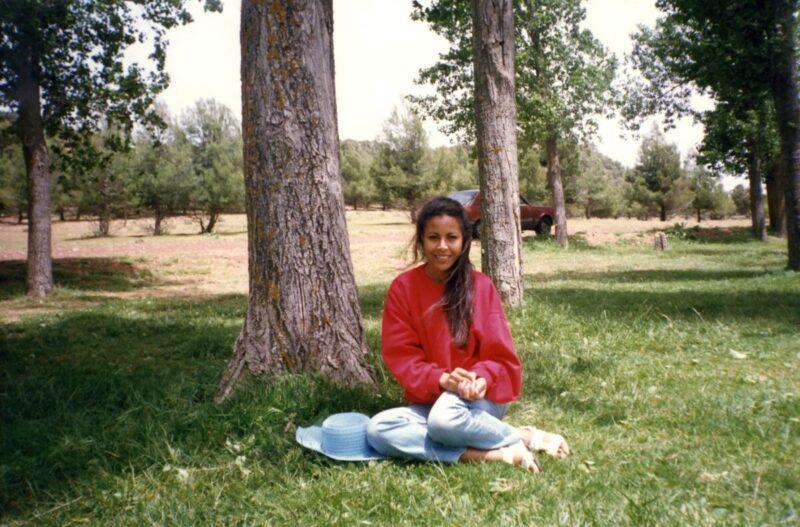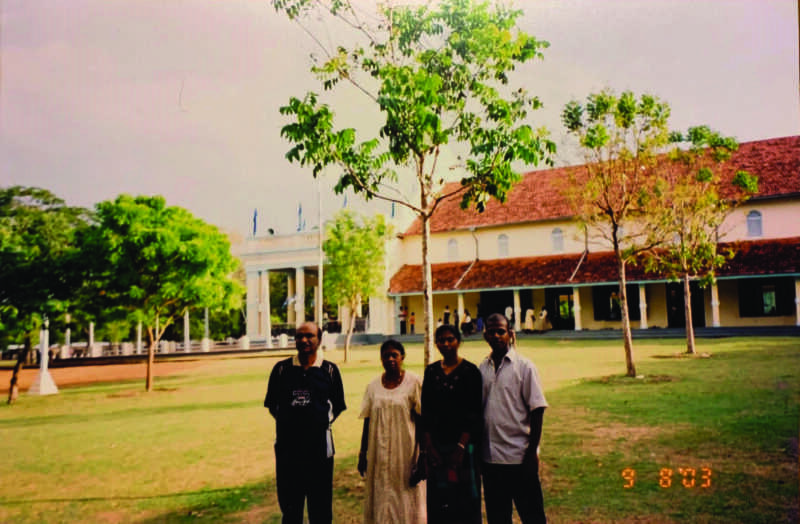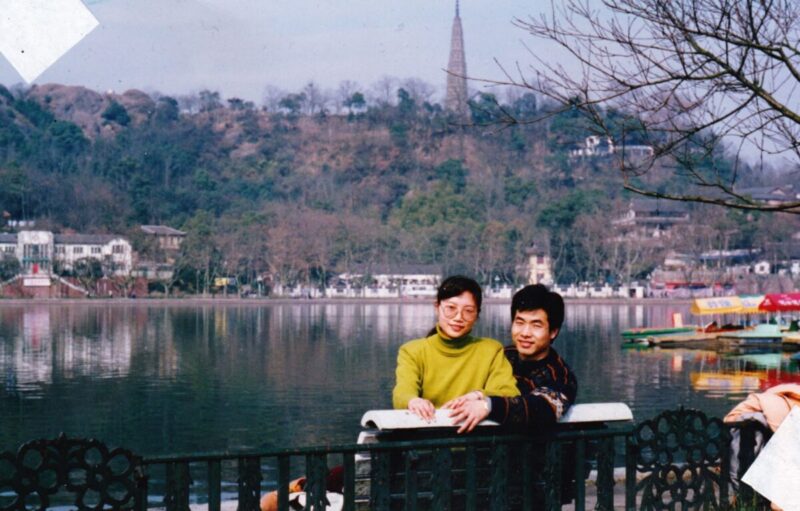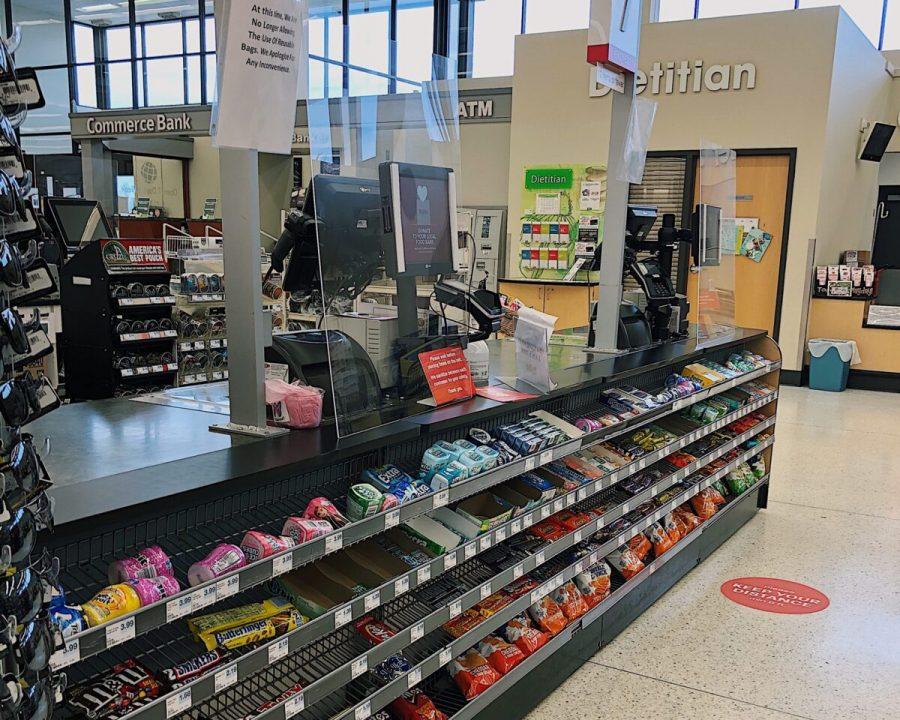Google Drive assumes position as main document storage in CPS
Gone are the days of memes in the RBHS Student Share Drive. At the beginning of this school year, the Columbia Public Schools (CPS) district did away with not only the share drive, but also the personal drives, giving students infinite storage on Google Drive instead.
“The decision was based more on the many benefits of storing documents on Google Drive,” said Chris Diggs, CPS Director of Technology Services. “Some of those benefits, which we shared with your teachers and administrators, include unlimited storage space, easier access in and out of school for real-time collaboration and document sharing in the cloud, no documents deleted each summer and the ability to easily download their documents.”
Junior Elisabeth Glass uses her school Google Drive account to access files for her classes like AP US History and Latin 2, and appreciates the move onto the Drive.
“I think the Google Drive is nice because it’s easy to access anywhere. I like it because of the convenience,” Glass said. “However, when saving documents to the Google Drive for school and such, it only wants to open it on Google products such as Google Docs or Google Slides. That’s annoying to me because there are things on Microsoft Word or Excel that I can’t do on Google products.”
“The decision was based more on the many benefits of storing documents on Google Drive. Some of those benefits, which we shared with your teachers and administrators, include unlimited storage space, easier access in and out of school for real-time collaboration and document sharing in the cloud, no documents deleted each summer and the ability to easily download their documents.” — Chris Diggs, Director of Technology Services
Senior Alex Webber feels the same way. He had a project in his C++ Programming class, a course based on the computer coding language of C++, which he had saved to the local drive on the computer, not knowing that his personal drive was gone. His computer later crashed, making him have to rewrite the project completely.
“Personally, I feel that the student drive was just as, if not more, useful than Google Drive, because it was intuitive and could save any file type,” Webber said. “I used my own student drive for essentially everything that wasn’t a word document, which I used Google Drive for.”
While Webber acknowledges the benefits and how this new system will benefit the students, he believes that the district could have handled the move differently.
“There was basically no communication with the students that the school would forgo the student drive in favor of Google Drive, and there has been no explanation as to how the new drive works,” Webber said. “I found it much easier, personally, to save any programming projects or other atypical file types to my student drive, and use my own personal Google Drive for any other files. The student drive gave us flexibility to how we store files, but now we are forced into using Google Drive.”
Aside from his C++ project, Webber says Google Drive has only caused a minor inconvenience thus far, but problems still arise. When using Google Drive, file types that are not of Google cannot be loaded from the application directly. Digital Media teacher Jeff Cochran suggests that one can work around this.
“When you download Google Drive, it downloads an [application on] your computer that looks like a folder on your desktop that syncs with the Cloud and Google Drive,” Cochran said. “Then, when you save [an atypical file format], it would save to that folder locally on the desktop but also sync it to the Cloud.”
Cochran believes the movement to the Cloud has potential, but, as Webber said, could have been managed differently.
“I really like the direction. Maybe the procedure could have been better — maybe more of a heads-up and time [for] transition, preparing staff so teachers could help students with troubleshooting problems with the drive,” Cochran said. “…I know some other teachers who use specialized file types, who will need training to help their students with Google Drive.”
Diggs assured that the move to Google Drive was a smart decision, and that CPS will continue to give enriching education.
“CPS already had their own Google Domain, allowing us to integrate it with CPS login credentials so students would not have to have another username and password to remember,” Diggs said. “Google Drive is used successfully by many Missouri school districts. It has become the standard way to save files for many schools.”